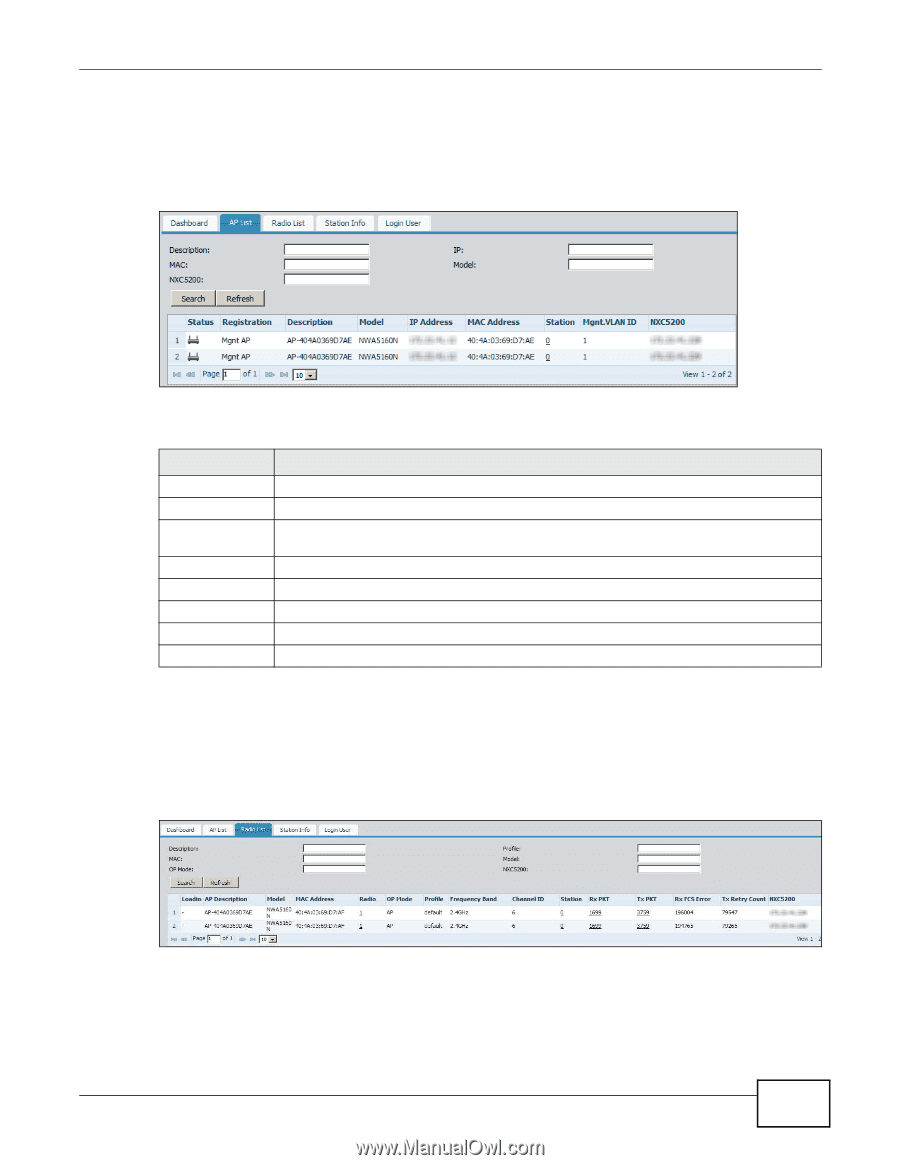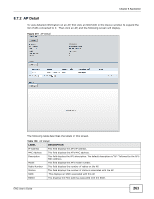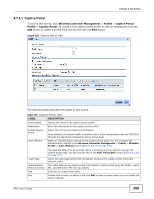ZyXEL ENC User Guide - Page 265
AP List, 8.7.5 Radio List, Wireless Controller Management, Monitor, AP List, Radio List
 |
View all ZyXEL ENC manuals
Add to My Manuals
Save this manual to your list of manuals |
Page 265 highlights
Chapter 8 Application 8.7.4 AP List Use this screen to view which APs are currently connected to the NXC5200. To access this screen, click Wireless Controller Management > Monitor > AP List. Figure 221 AP List The following table describes the labels in this screen. Table 140 AP List LABEL DESCRIPTION Status This indicates if the AP is enabled or disabled. A yellow light indicates the AP is enabled. Registration This indicates whether the AP is registered. Description This field displays the AP's description. The default description is "AP-" followed by the AP's MAC Address. Model This field displays the AP's model number. IP Address This field displays the AP's IP address. MAC Address This field displays the AP's MAC address. Station This field displays the number of stations associated with the AP. NXC5200 This field displays the NXC5200 which the AP belongs to. 8.7.5 Radio List Use this screen to view statistics about the wireless radio transmitters in each of the APs connected to the NXC5200. To access this screen, click Wireless Controller Management > Monitor > Radio List. Figure 222 Radio List ENC User's Guide 265