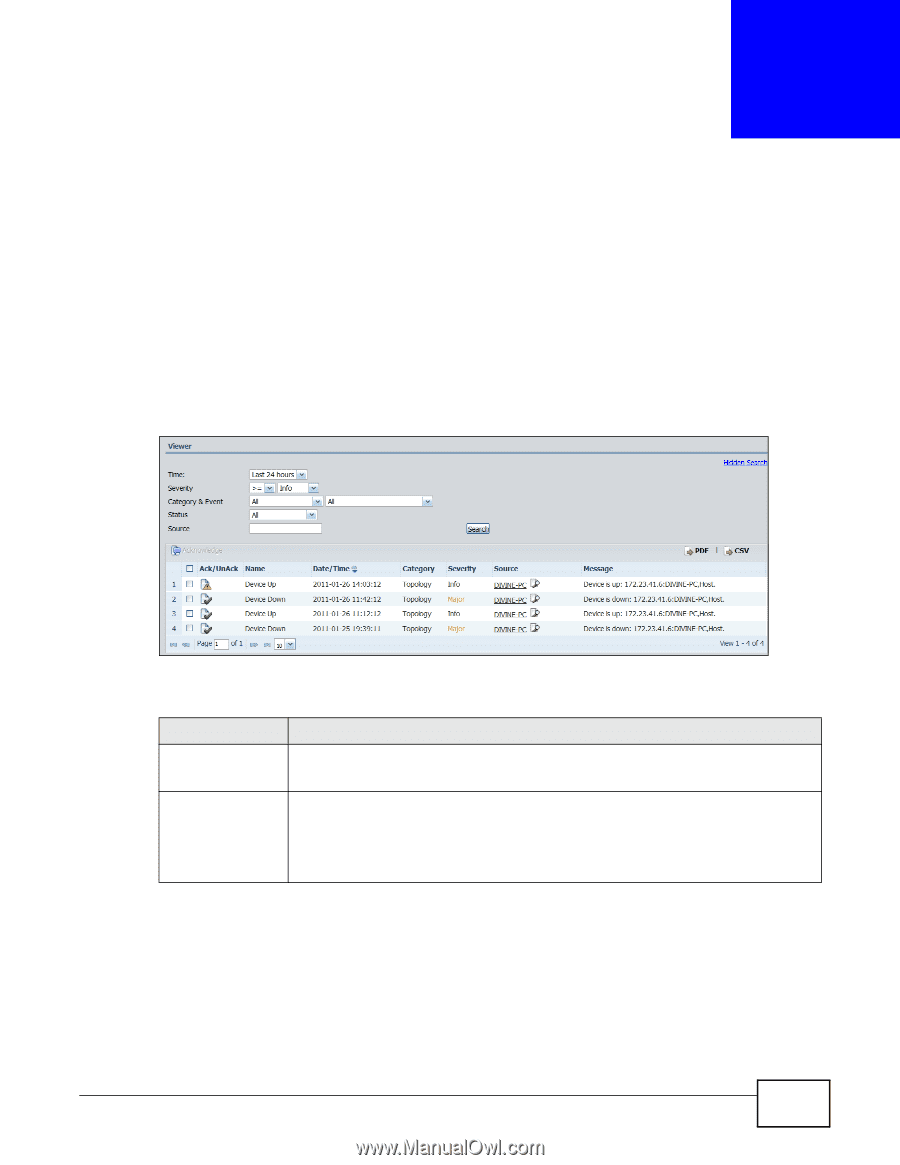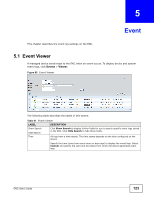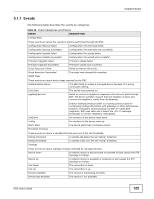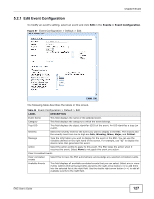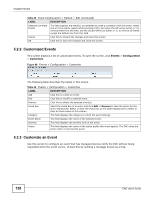ZyXEL ENC User Guide - Page 123
Event, 5.1 Event Viewer
 |
View all ZyXEL ENC manuals
Add to My Manuals
Save this manual to your list of manuals |
Page 123 highlights
CHAPTER 5 Event This chapter describes the event log settings on the ENC. 5.1 Event Viewer A managed device sends traps to the ENC when an event occurs. To display device and system event logs, click Events > Viewer. Figure 85 Event Viewer The following table describes the labels in this screen. Table 41 Event Viewer LABEL DESCRIPTION Show Search Hide Search Click Show Search to display further fields for you to search specific event logs stored in the ENC. Click Hide Search to hide those fields. Time All logs have a time-stamp. The time stamp depends on the time configured on the device. Specify the time (since how many hours or days ago) to display the event logs. Select Custom and specify the start and end dates from which the device generated event logs. ENC User's Guide 123