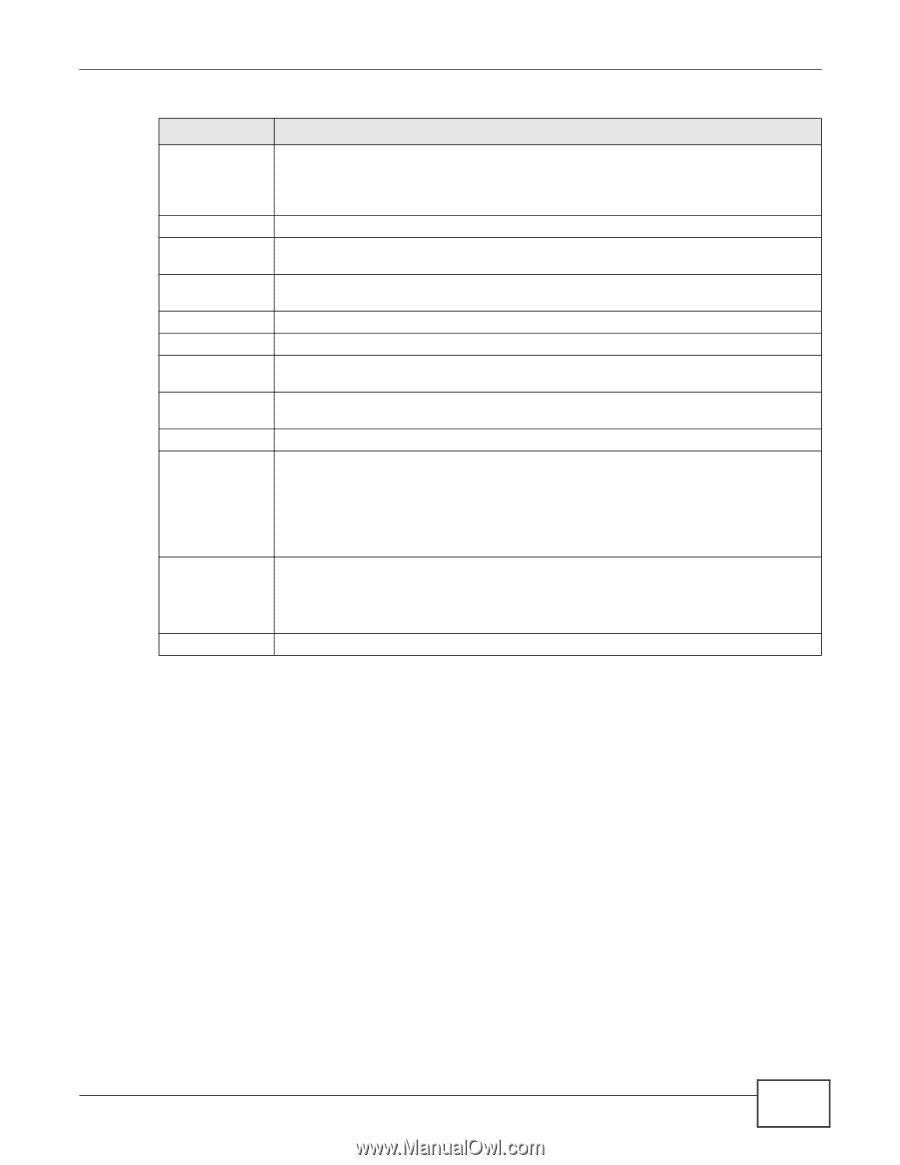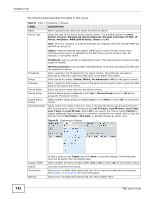ZyXEL ENC User Guide - Page 145
Inventory Device Details - Access, Table 52, LABEL, DESCRIPTION
 |
View all ZyXEL ENC manuals
Add to My Manuals
Save this manual to your list of manuals |
Page 145 highlights
Chapter 6 Tool Table 52 Tool > Inventory > Device > System (continued) LABEL DESCRIPTION System Info This section displays the device's information the ENC retrieves from the device. Note: This section displays the selected device's information only when the device supports SNMP and it is reachable from the ENC (the device's icon color is green). Description This field displays descriptive information about the device. ObjectID This field displays the MIB object identifier of sysObjectID for this device. The ENC uses this ID to get the device's name that comes with the device when it is produced. Up Time This field displays how long the device has been available since the last time it started or restarted. Contact This field displays e-mail address(es) to contact if this device has a problem. Name This field displays the changeable system name of the device. Location This field displays the device location that you configured when you added this device to the ENC. Service This field displays MIB object identifier of sysServices for this device. The ENC uses this ID to differentiate what services the device provides. Apply Click this to save the changes. Default Tcp Ports This field displays the number of each default service port the device allows to access, detected by the ENC. The default service ports include 80 for web, 21 for FTP, 23 for Telnet, and 25 for SMTP services. Customized Tcp Ports To view the information, you have to enable TCP port scanning and select default service(s) you want to scan for the device in the Tool > Inventory > Device > Access screen. This field displays the number of each customized service port the device allows to access, detected by the ENC. Back To view the information, you have to enable TCP port scanning and configure TCP port(s) you want to scan for the device in the Tool > Inventory > Device > Access screen. Click this to exit this screen and go back to the previous screen. 6.2.2 Inventory Device Details - Access Use this screen to configure the default SNMP and polling settings used by the ENC to communicate with the device. The settings are stored on the ENC and might be different from the settings on the device. ENC User's Guide 145