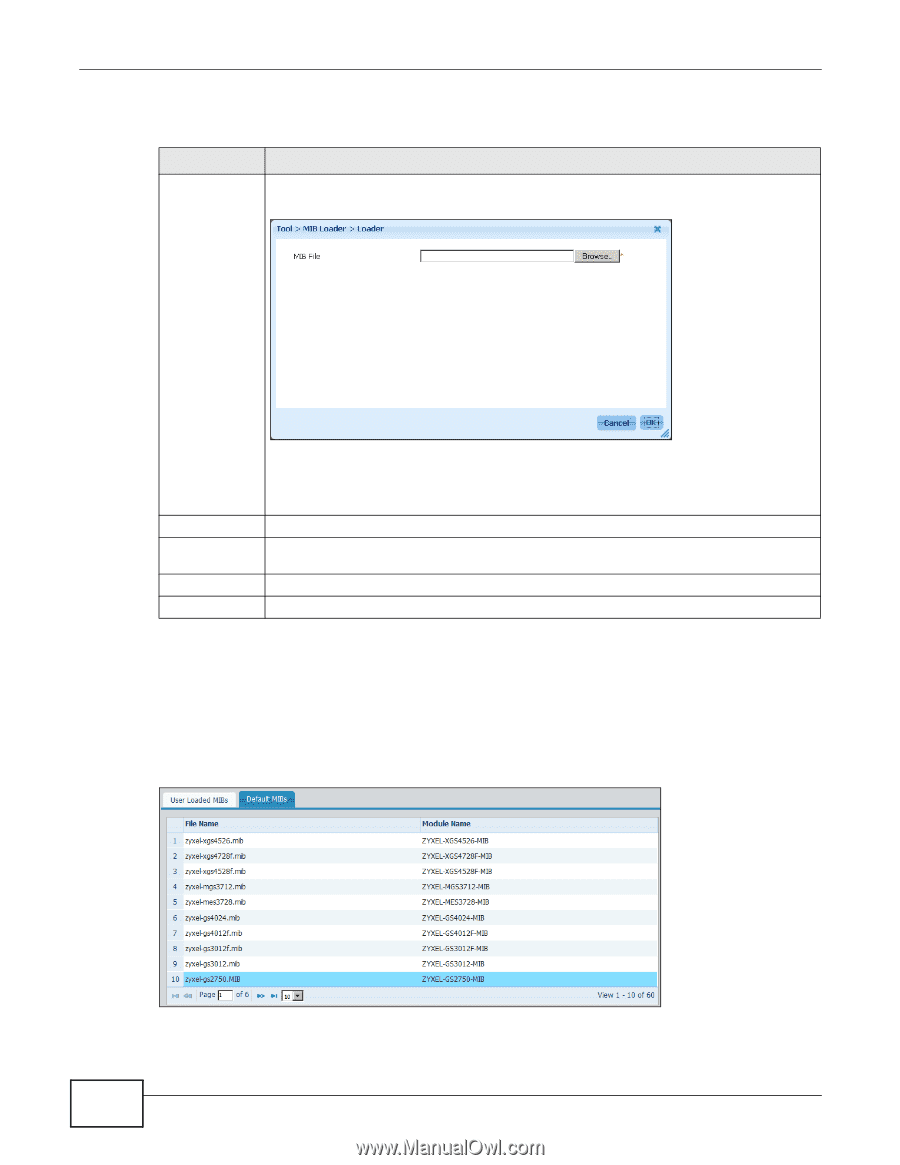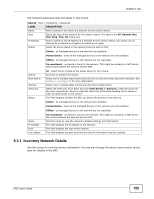ZyXEL ENC User Guide - Page 160
Default MIBs, MIB Loader, Default MIBs
 |
View all ZyXEL ENC manuals
Add to My Manuals
Save this manual to your list of manuals |
Page 160 highlights
Chapter 6 Tool The following table describes the labels in this screen. Table 65 Tool > MIB Loader > User Loaded MIBs LABEL DESCRIPTION Load Click this to upload a MIB file. The following screen appears. Figure 113 MIB Loader Unload check box File Name Module Name You have to download the MIB file you want to upload to the computer that you are using to access the ENC first. Then specify the full path of the MIB file (for example, c:\Download\example.mib) in the MIB File field or click Browse to locate the file. Click OK to start the upload. Otherwise, click Cancel to exit this screen. Select an existing MIB file in the table and click this to delete it from the ENC database. Select the check box of an entry and click Unload to delete it. Select or clear the check box at the table heading line to select or clear all check boxes in this column. This field displays the name of the MIB file. This field displays the MIB module name retrieved from the MIB file. 6.6.2 Default MIBs Use this screen to view the default MIBs the ENC stores view default MIBs that came with the ENC when the ENC was installed. To open this screen, click Tool > MIB Loader > Default MIBs. Figure 114 MIB Loader > Default MIBs 160 ENC User's Guide