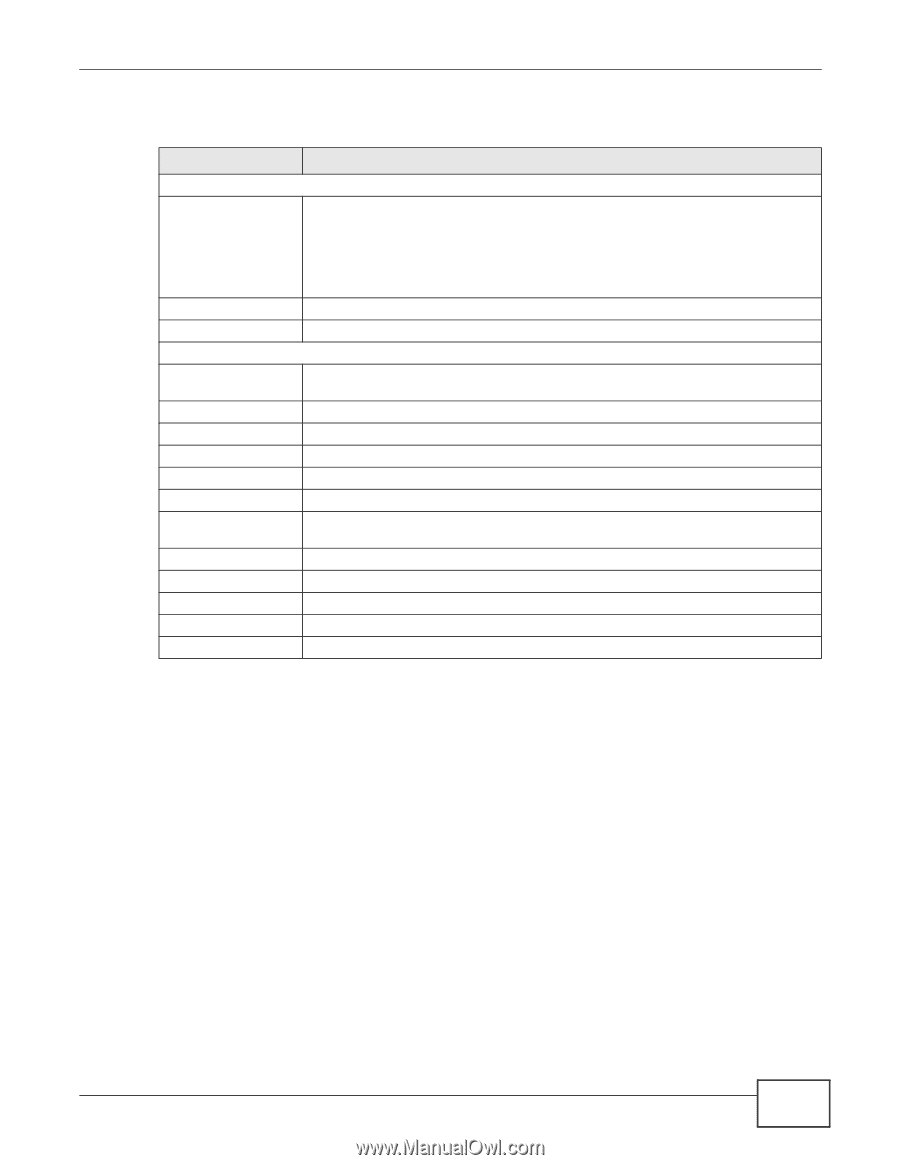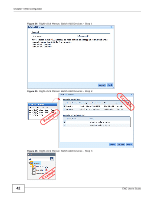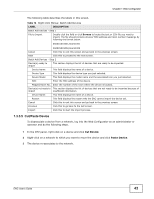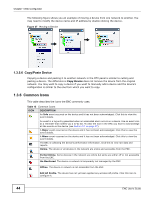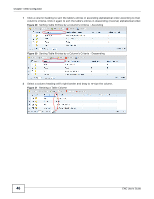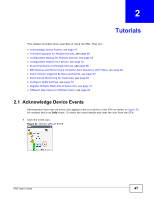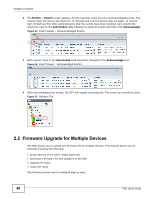ZyXEL ENC User Guide - Page 43
Cut/Paste Device, Table 14, LABEL, DESCRIPTION
 |
View all ZyXEL ENC manuals
Add to My Manuals
Save this manual to your list of manuals |
Page 43 highlights
Chapter 1 Web Configurator The following table describes the labels in this screen. Table 14 Right-click Menus: Batch Add Devices LABEL DESCRIPTION Batch Add Devices - Step 1 File to Import Double click the field or click Browse to locate the text or CSV file you want to import. The file should contains devices' MAC address and room number mappings by following the format below: 00A0C5001001,Room1001 00A0C5001002,Room1002 Cancel Click this to exit this screen and go back to the previous screen. Next Click this to proceed to the next screen. Batch Add Devices - Step 2 Device(s) ready to import This section displays the list of devices that are ready to be imported. Device Name This field displays the name of a device. Device Type This field displays the device type you just selected. Device Model This field displays the model name and the associated icon you just selected. MAC Enter the MAC address of the device. Mapped Room No. Enter the number of the room where the device is located. Device(s) not ready to This section displays the list of devices that are not ready to be imported because of import insufficient information. Device Name This field displays the name of a device. Reason This field displays the reason why the ENC cannot import the device yet. Cancel Click this to exit this screen and go back to the previous screen. Previous Click this to go back to the last screen. Import Click this to start the import process. 1.3.5.5 Cut/Paste Device To disassociate a device from a network, log into the Web Configurator as an administrator or operator and do the following steps. 1 In the OTV panel, right-click on a device and click Cut Device. 2 Right-click on a network to which you want to move the device and click Paste Device. 3 The device re-associates to the network. ENC User's Guide 43