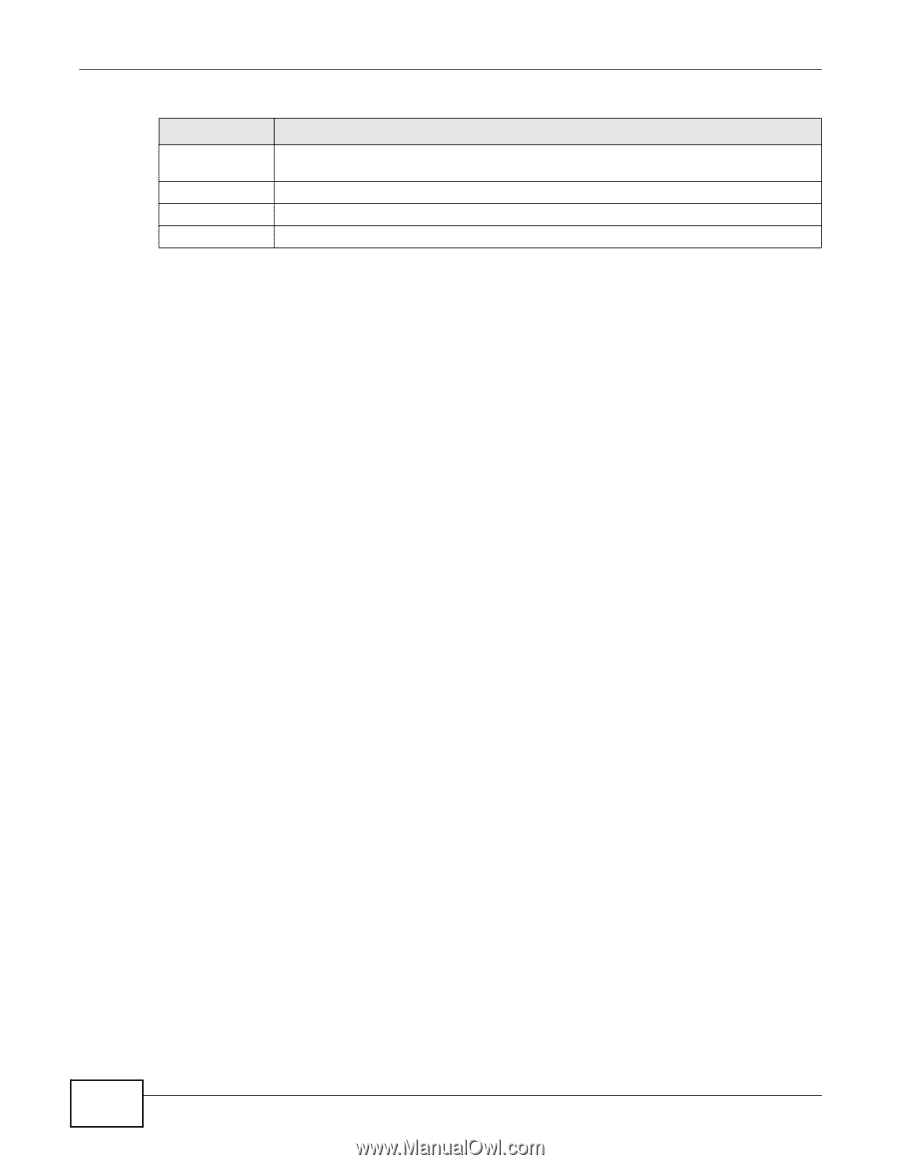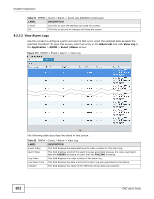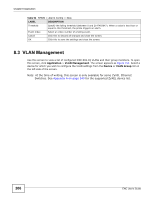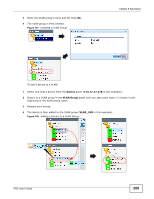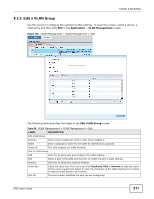ZyXEL ENC User Guide - Page 206
VLAN Management
 |
View all ZyXEL ENC manuals
Add to My Manuals
Save this manual to your list of manuals |
Page 206 highlights
Chapter 8 Application Table 94 RMON > Alarm Config > New LABEL DESCRIPTION Threshold Specify the falling threshold (between 0 and 2147483647). When a value is less than or equal to this threshold, the probe triggers an alarm. Event Index Select an index number of a falling event. Cancel Click this to discard all changes and close the screen. OK Click this to save the settings and close the screen. 8.3 VLAN Management Use this screen to view a list of configured IEEE 802.1Q VLANs and their group members. To open this screen, click Application > VLAN Management. The screen appears as Figure 154. Select a device for which you wish to configure the VLAN settings from the Device or VLAN Group list on the left side of the screen. Note: At the time of writing, this screen is only available for some ZyXEL Ethernet Switches. See Appendix A on page 349 for the supported ZyXEL device list. 206 ENC User's Guide