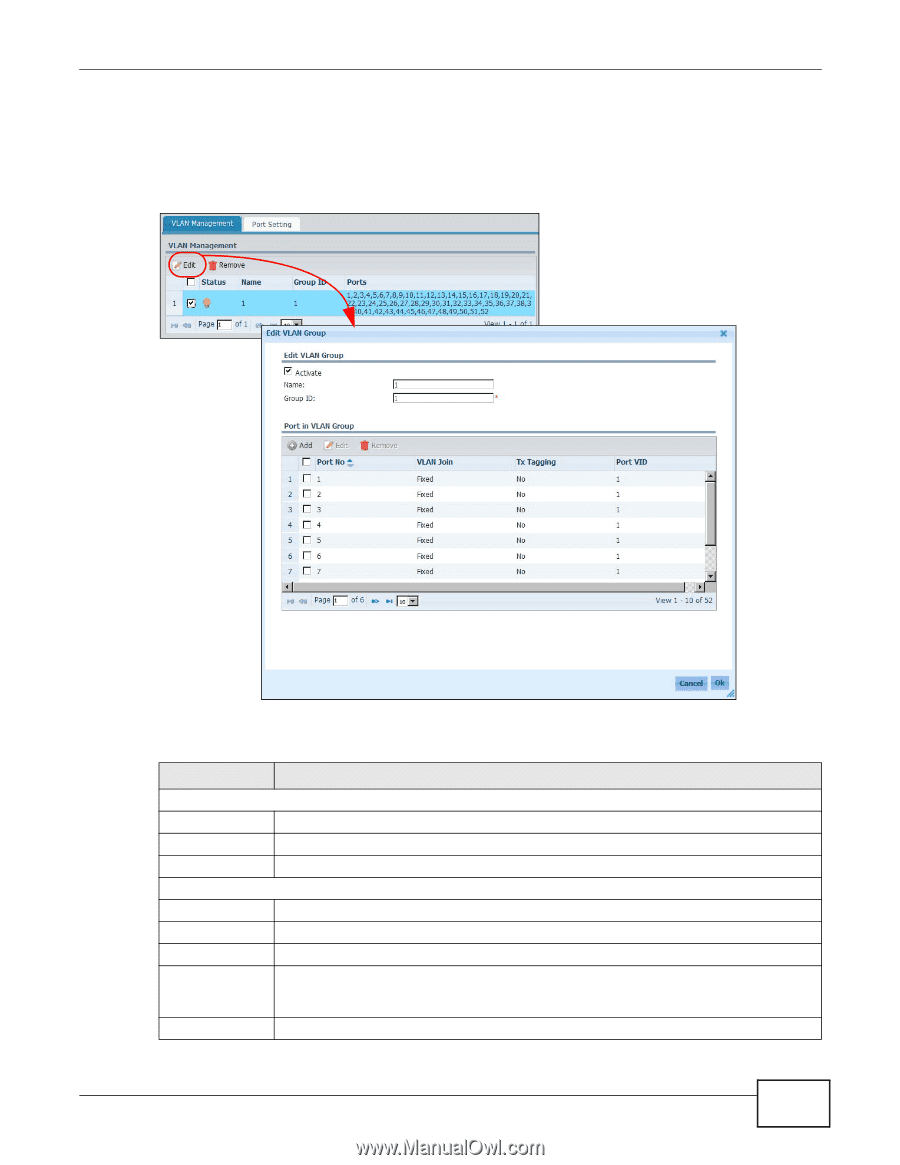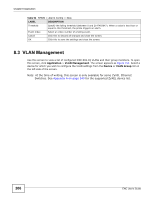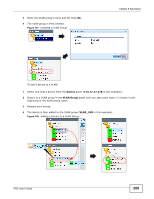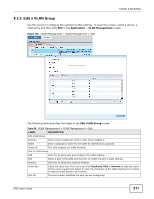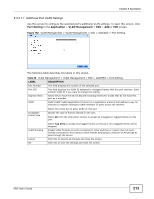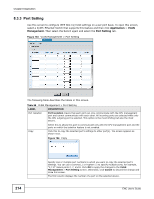ZyXEL ENC User Guide - Page 211
Edit a VLAN Group, Application, VLAN Management, Edit VLAN Group
 |
View all ZyXEL ENC manuals
Add to My Manuals
Save this manual to your list of manuals |
Page 211 highlights
Chapter 8 Application 8.3.2 Edit a VLAN Group Use this screen to configure the selected VLAN's settings. To open this screen, select a device, a VLAN entry and then click Edit in the Application > VLAN Management screen. Figure 160 VLAN Management > VLAN Management > Edit The following table describes the labels in the Edit VLAN Group screen. Table 96 VLAN Management > VLAN Management > Edit LABEL DESCRIPTION Edit VLAN Group Activate Select this to enable the VLAN or clear this to disable it. Name Enter a descriptive name for the VLAN for identification purposes. Group ID This field displays the VLAN identifier. Port in VLAN Group Add Click this to add a port and configure the VLAN settings. Edit Select a port in the table and click this to modify the port's VLAN settings. Remove Click this to delete the selected VLAN(s). check box Select the check box of an entry and click Duplicate, Edit or Remove to take the action for the entry respectively. Select or clear the check box at the table heading line to select or clear all check boxes in this column. Port No The port number identifies the port you are configuring. ENC User's Guide 211