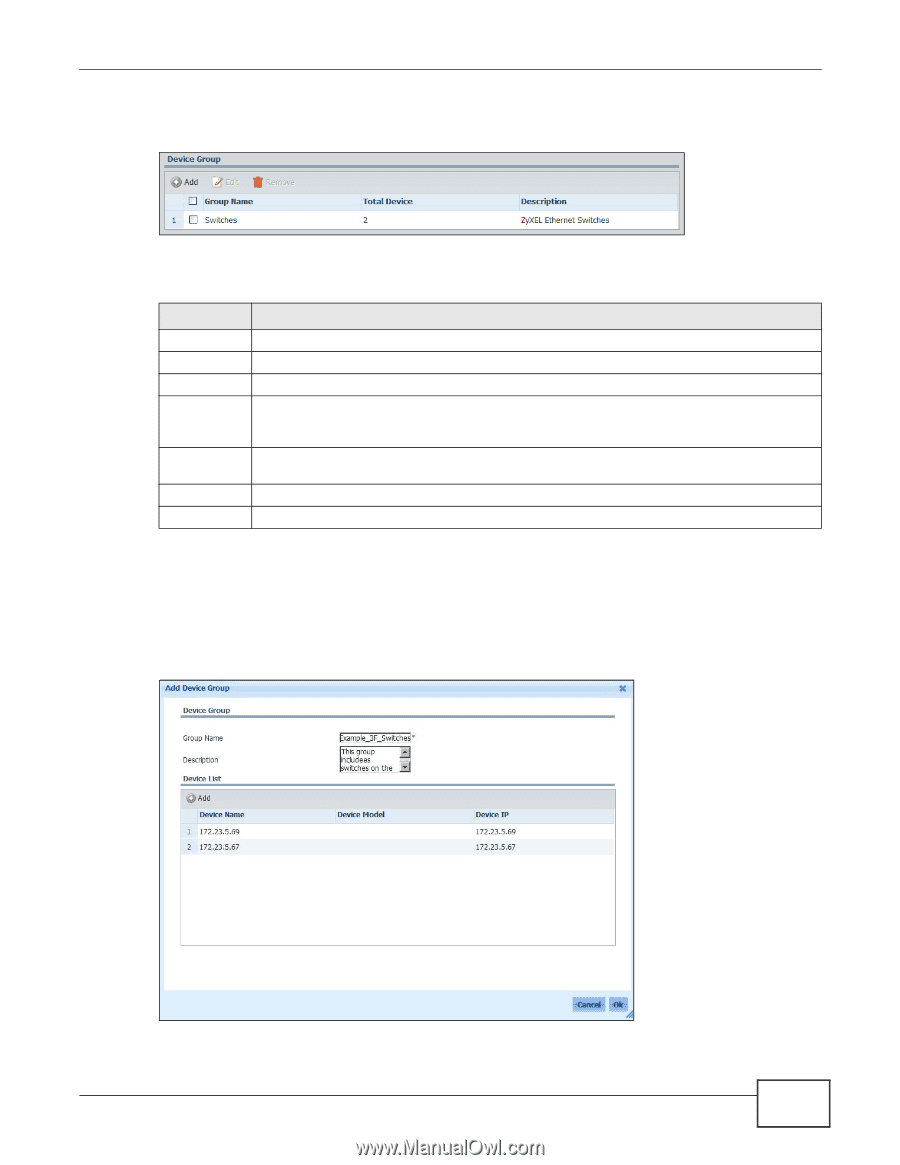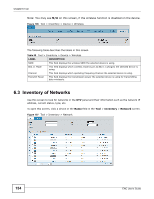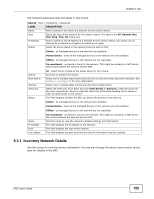ZyXEL ENC User Guide - Page 157
Device Group Add/Edit, Table 62, LABEL, DESCRIPTION
 |
View all ZyXEL ENC manuals
Add to My Manuals
Save this manual to your list of manuals |
Page 157 highlights
To open this screen, click Tool > Device Group. Figure 109 Tool > Device Group Chapter 6 Tool The following table describes the labels in this screen. Table 62 Tool > Device Group LABEL DESCRIPTION Add Click this to create a device group. Edit Click this to modify a selected device group. Remove Click this to remove selected device group(s). check box Select the check box of an entry and click Edit or Remove to take the action for the entry respectively. Select or clear the check box at the table heading line to select or clear all check boxes in this column. Group Name This field displays the descriptive name of the group. Select one or more device(s) and click Remove if you want to remove them. Total Device This field displays the number of devices associated with the group. Description This field displays additional information of the group. 6.4.1 Device Group Add/Edit Use this screen to configure a device group. To open this screen, click Add or Edit in the Tool > Device Group screen. Figure 110 Tool > Device Group Add/Edit ENC User's Guide 157