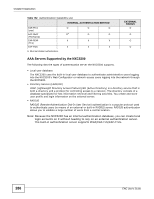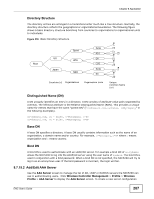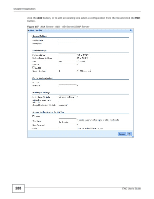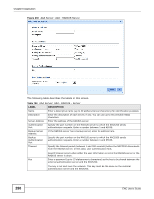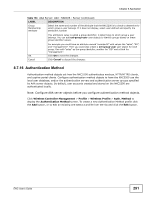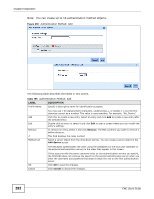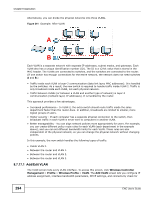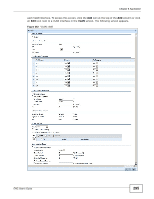ZyXEL ENC User Guide - Page 291
Authentication Method, Wireless Controller Management, Profile, Wireless Profile, Auth. Method
 |
View all ZyXEL ENC manuals
Add to My Manuals
Save this manual to your list of manuals |
Page 291 highlights
Chapter 8 Application Table 154 AAA Server: Add - RADIUS - Server (continued) LABEL DESCRIPTION Group Membership Attribute Select the name and number of the attribute that the NXC5200 is to check to determine to which group a user belongs. If it does not display, select user-defined and specify the attribute's number. This attribute's value is called a group identifier; it determines to which group a user belongs. You can add ext-group-user user objects to identify groups based on these group identifier values. OK Cancel For example you could have an attribute named "memberOf" with values like "sales", "RD", and "management". Then you could also create a ext-group-user user object for each group. One with "sales" as the group identifier, another for "RD" and a third for "management". Click OK to save the changes. Click Cancel to discard the changes. 8.7.16 Authentication Method Authentication method objects set how the NXC5200 authenticates wireless, HTTP/HTTPS clients, and captive portal clients. Configure authentication method objects to have the NXC5200 use the local user database, and/or the authentication servers and authentication server groups specified by AAA server objects. By default, user accounts created and stored on the NXC5200 are authenticated locally. Note: Configure AAA server objects before you configure authentication method objects. Click Wireless Controller Management > Profile > Wireless Profile > Auth. Method to display the Authentication Method screen. To create a new Authentication Method profile click the Add button, or to edit an existing one select a profile from the list and click the Edit button. ENC User's Guide 291