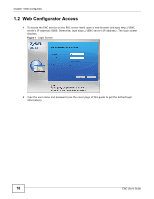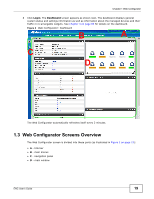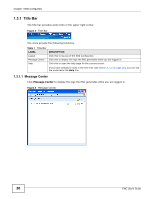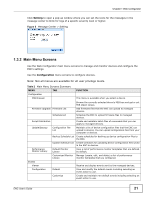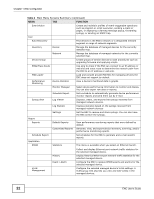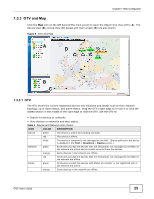ZyXEL ENC User Guide - Page 20
Title Bar, Table 1, LABEL, DESCRIPTION
 |
View all ZyXEL ENC manuals
Add to My Manuals
Save this manual to your list of manuals |
Page 20 highlights
Chapter 1 Web Configurator 1.3.1 Title Bar The title bar provides some links in the upper right corner. Figure 3 Title Bar The icons provide the following functions. Table 1 Title Bar LABEL DESCRIPTION Logout Message Center Help Click this to log out of the Web Configurator. Click this to display the logs the ENC generates while you are logged in. Click this to open the help page for the current screen. If you have selected a node in the OTV tree (see Section 1.3.3 on page 25), you can see the node below the Help link. 1.3.1.1 Message Center Click Message Center to display the logs the ENC generates while you are logged in. Figure 4 Message Center 20 ENC User's Guide
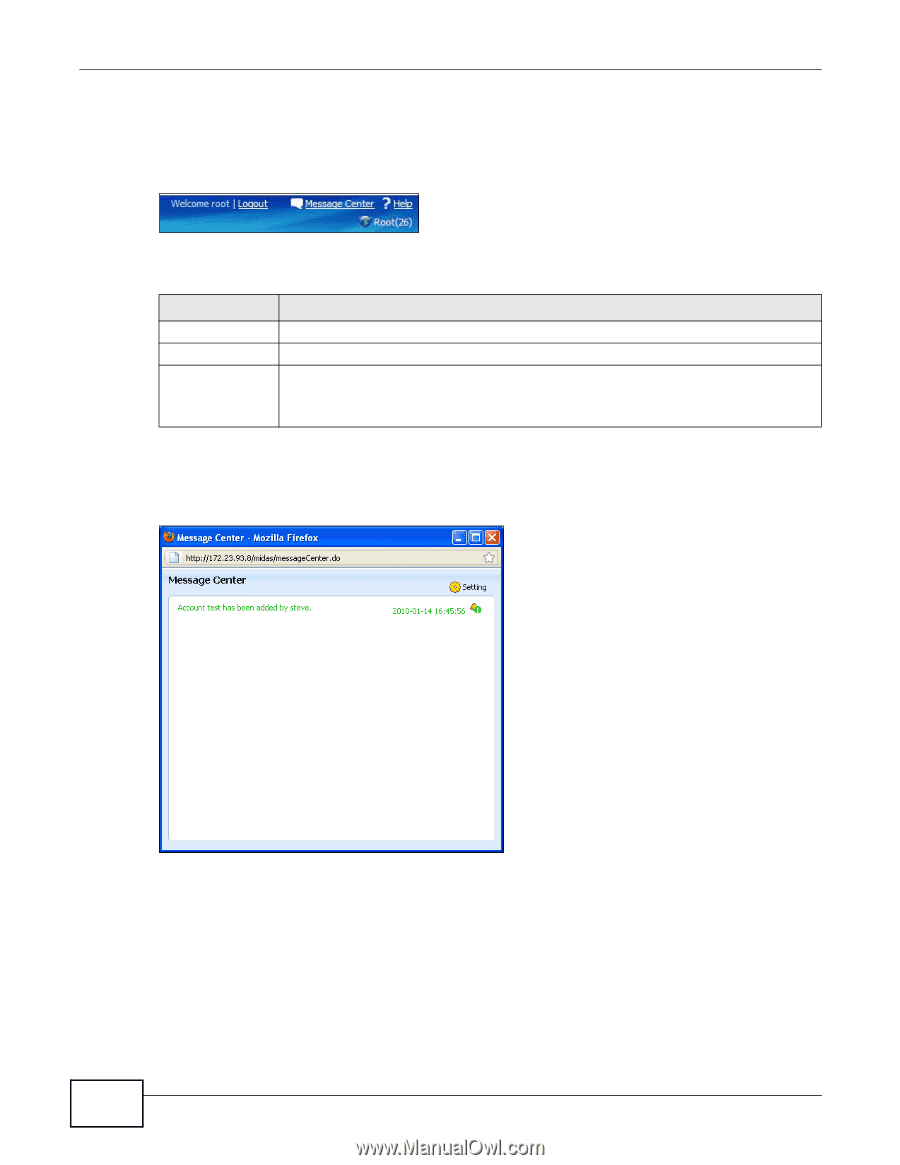
Chapter 1 Web Configurator
ENC User’s Guide
20
1.3.1
Title Bar
The title bar provides some links in the upper right corner.
Figure 3
Title Bar
The icons provide the following functions.
1.3.1.1
Message Center
Click
Message Center
to display the logs the ENC generates while you are logged in.
Figure 4
Message Center
Table 1
Title Bar
LABEL
DESCRIPTION
Logout
Click this to log out of the Web Configurator.
Message Center
Click this to display the logs the ENC generates while you are logged in.
Help
Click this to open the help page for the current screen.
If you have selected a node in the OTV tree (see
Section 1.3.3 on page 25
), you can see
the node below the
Help
link.