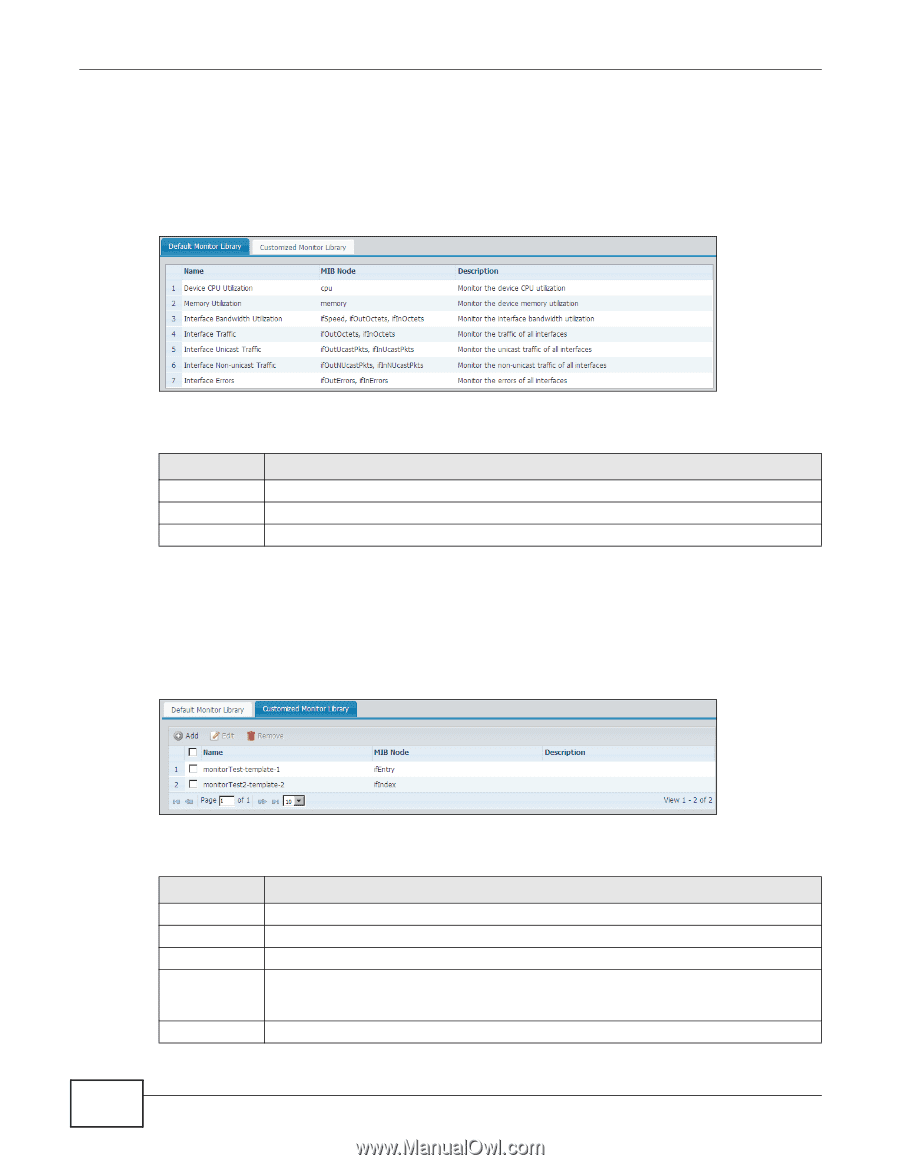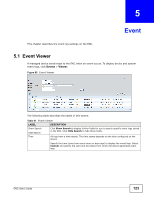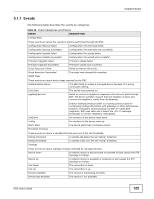ZyXEL ENC User Guide - Page 120
Default Performance Monitor Library
 |
View all ZyXEL ENC manuals
Add to My Manuals
Save this manual to your list of manuals |
Page 120 highlights
Chapter 4 Configuration 4.5 Default Performance Monitor Library Click Configuration > Performance Monitor Library to open the Default Monitor Library screen. Use this screen to view the default performance monitors that you can use in the Tool > Performance Monitoring screens (see Section 6.7 on page 161). Figure 82 Configuration > Performance Monitor Library > Default Monitor Library Each field is described in the following table. Table 38 Configuration > Performance Monitor Library > Default Monitor Library LABEL DESCRIPTION Name This field displays the name of a performance monitor. MIB Node This field displays the MIB node(s) this monitor uses. Description This field displays additional information for the monitor. 4.5.1 Customized Performance Monitor Library Click Configuration > Performance Monitor Library > Customized Monitor Library to open the Default Monitor Library screen. Use this screen to configure more performance monitors that you can use in the Tool > Performance Monitoring screens (see Section 6.7 on page 161). Figure 83 Configuration > Performance Monitor Library > Customized Monitor Library Each field is described in the following table. Table 39 Configuration > Performance Monitor Library > Customized Monitor Library LABEL DESCRIPTION Add Click this to create a performance monitor. Edit Select a performance monitor and click this to modify it. Remove Select one or more performance monitors and click this to remove them. check box Select the check box of one or more entries and click Edit or Remove to take the action for the entries respectively. Select or clear the check box at the table heading line to select or clear all check boxes in this column. Name This field displays the name of a configured performance monitor. 120 ENC User's Guide