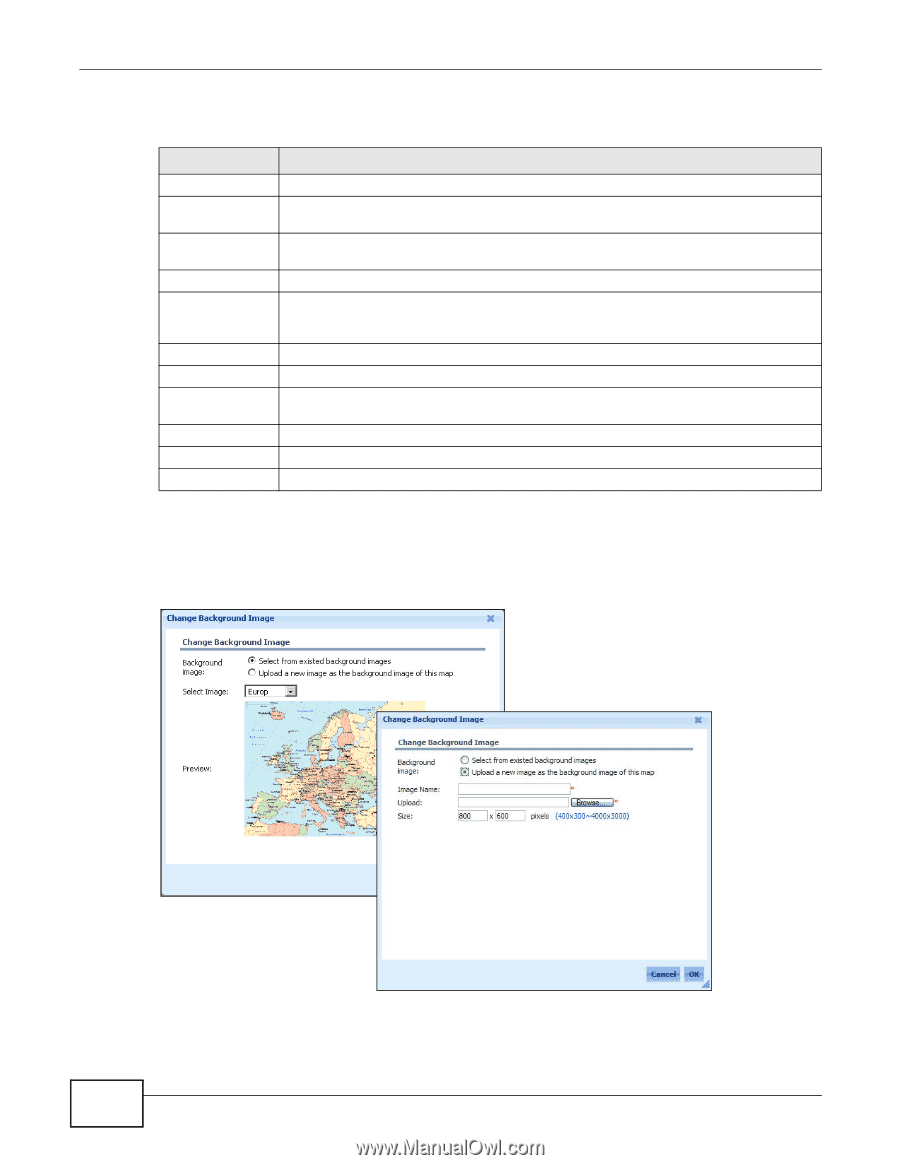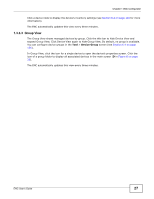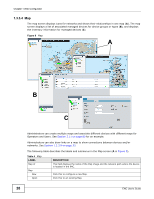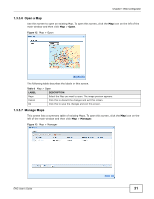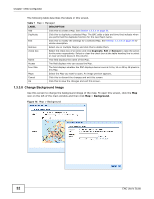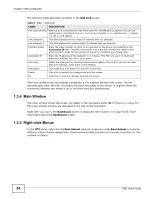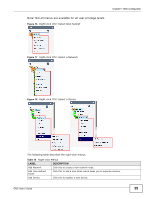ZyXEL ENC User Guide - Page 32
Change Background Image, Table 7, LABEL, DESCRIPTION
 |
View all ZyXEL ENC manuals
Add to My Manuals
Save this manual to your list of manuals |
Page 32 highlights
Chapter 1 Web Configurator The following table describes the labels in this screen. Table 7 Map > Manager LABEL DESCRIPTION Add Click this to create a Map. See Section 1.3.3.5 on page 30. Duplicate Click this to duplicate a selected Map. The ENC adds a date and time that indicate when you performed the duplicate function for the new Map's name. Edit Click this to modify the settings for a selected Map. See Section 1.3.3.5 on page 30 for similar description. Remove Select one or multiple Map(s) and click this to delete them. check box Select the check box of an entry and click Duplicate, Edit or Remove to take the action for the entry respectively. Select or clear the check box at the table heading line to select or clear all check boxes in this column. Name This field displays the name of the Map. Access The field displays who can access the Map. Icon Size The field displays whether the ENC displays device icons at 16 by 16 or 48 by 48 pixels in this Map. Maps Select the Map you want to open. An image preview appears. Cancel Click this to discard the changes and exit this screen. Ok Click this to save the changes and exit this screen. 1.3.3.8 Change Background Image Use this screen to change the background image of the map. To open this screen, click the Map icon on the left of the main window and then click Map > Background. Figure 14 Map > Background 32 ENC User's Guide