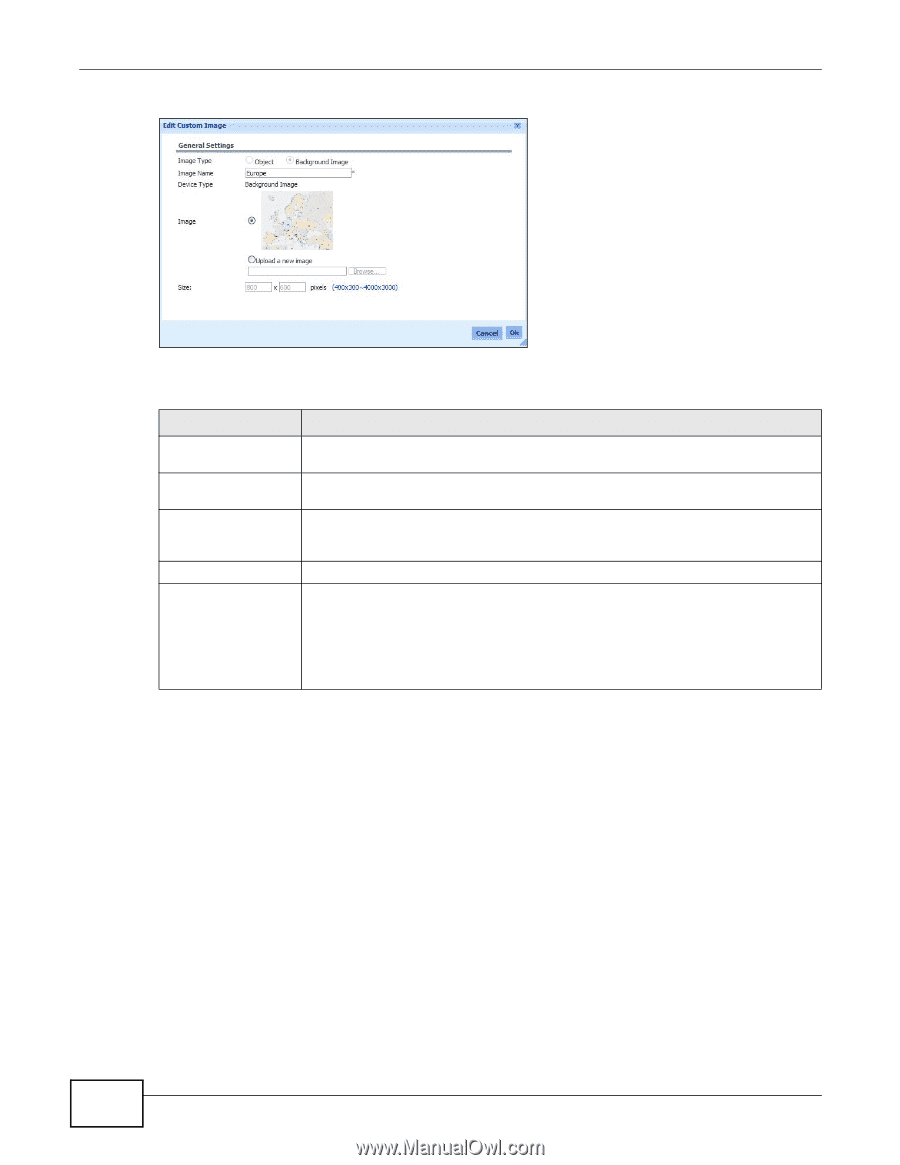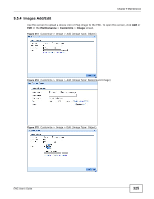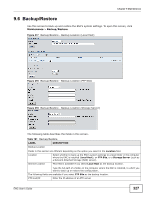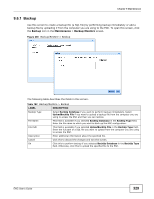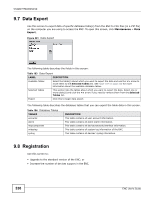ZyXEL ENC User Guide - Page 326
Table 180, Label, Description
 |
View all ZyXEL ENC manuals
Add to My Manuals
Save this manual to your list of manuals |
Page 326 highlights
Chapter 9 Maintenance Figure 276 Customize > Image > Edit (Image Type: Background Image) The following table describes the fields in this screen. Table 180 Customize > Image > Add/Edit LABEL DESCRIPTION Image Type Select Object to upload a device icon image or Background Image to upload a Map image. This field is grayed out if you are editing an existing image file. Image Name Type up to 32 alphanumeric characters (0-9, a-z, A-Z), underscores (_) and/or hyphens (-) for the name of this image file. Spaces are not allowed. Device Type Select the category of the device icon you want to upload if you selected Object as the image type. This field displays Background Image if you selected Background Image as the image type. Size Enter the size of the background image in pixels that you want to display in the MAP. Image Click the text box or Browse to select the image file you want to upload to the ENC. It is recommended to upload an image of 48 by 48 pixels for a device icon and an image of 800 by 600 pixels for a Map image. If you are editing for an existing image, this field displays the image preview. You can select Upload a new image and click the text box or Browse to choose another image file to upload. 326 ENC User's Guide