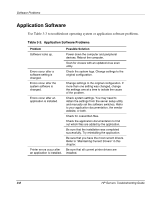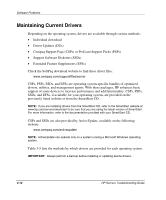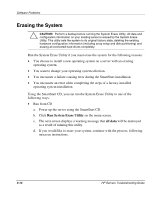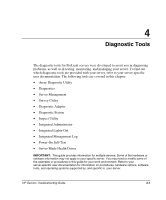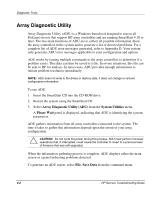Compaq ProLiant 1000 ProLiant Server Troubleshooting Guide - Page 100
Maintaining Current Drivers, Compaq Support Paqs CSPs or ProLiant Support Packs PSPs
 |
View all Compaq ProLiant 1000 manuals
Add to My Manuals
Save this manual to your list of manuals |
Page 100 highlights
Software Problems Maintaining Current Drivers Depending on the operating system, drivers are available through various methods: • Individual download • Driver Updates (DUs) • Compaq Support Paqs (CSPs) or ProLiant Support Packs (PSPs) • Support Software Diskettes (SSDs) • Extended Feature Supplements (EFSs) Check the SoftPaq download website to find these driver files: www.compaq.com/support/files/server CSPs, PSPs, SSDs, and EFSs are operating system-specific bundles of optimized drivers, utilities, and management agents. With these packages, HP enhances basic support of some devices to increase performance and add functionality. CSPs, PSPs, SSDs, and EFSs, if available for your operating system, are provided on the previously listed website or from the SmartStart CD. NOTE: If you are installing drivers from the SmartStart CD, refer to the SmartStart website at www.hp.com/servers/smartstart to be sure that you are using the latest version of SmartStart. For more information, refer to the documentation provided with your SmartStart CD. CSPs and SSDs are also provided by ActiveUpdate, available on the following website: www.compaq.com/activeupdate NOTE: ActiveUpdate can operate only on a system running a Microsoft Windows operating system. Table 3-5 lists the methods by which drivers are provided for each operating system. IMPORTANT: Always perform a backup before installing or updating device drivers. 3-12 HP Servers Troubleshooting Guide