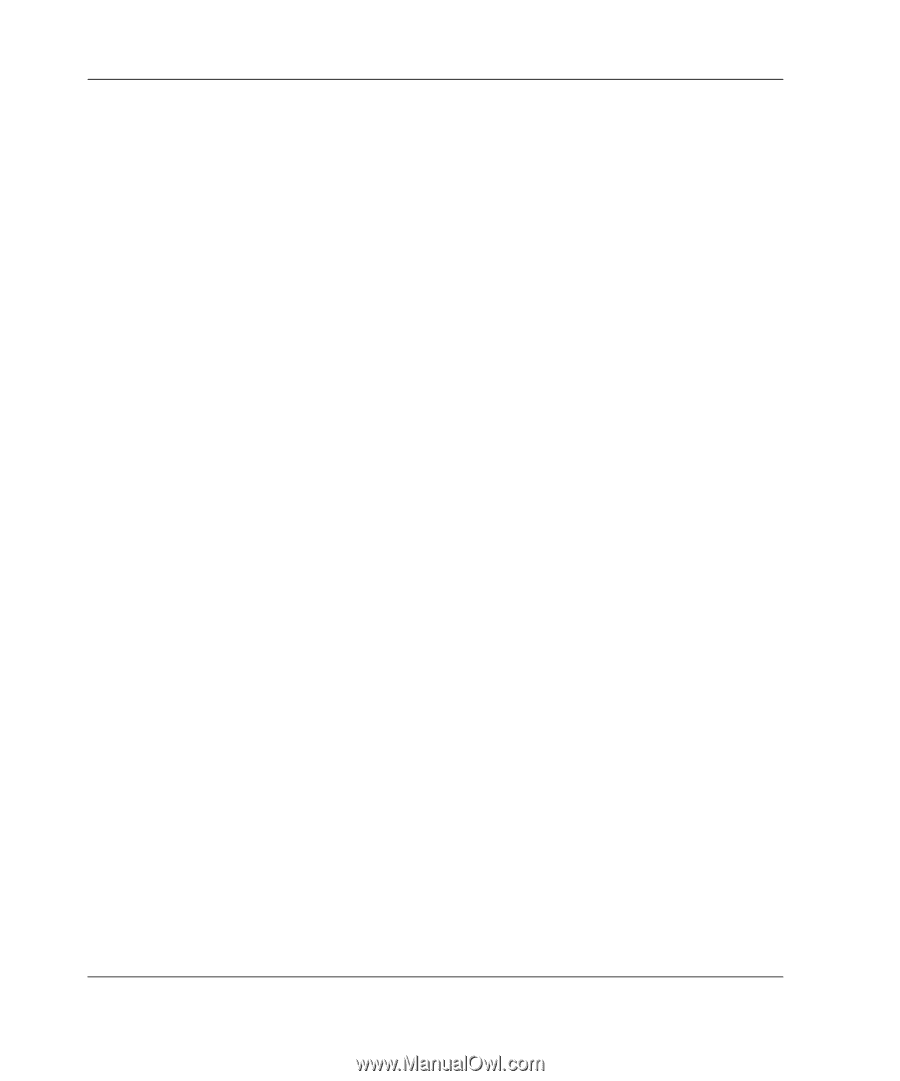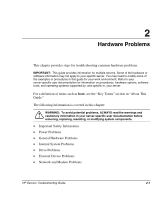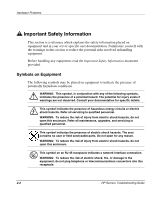Compaq ProLiant 1000 ProLiant Server Troubleshooting Guide - Page 39
Caldera and SCO Operating Systems, Installed system software versions TCP/IP, VP/Ix
 |
View all Compaq ProLiant 1000 manuals
Add to My Manuals
Save this manual to your list of manuals |
Page 39 highlights
Diagnosing the Problem Caldera and SCO Operating Systems Collect the following information: • Installed system software versions (TCP/IP, VP/Ix) • Process status at time of failure, if possible • Printouts of: Output of /etc/hwconfig command Output of /usr/bin/swconfig command Output of /etc/ifconfig command /etc/conf/cf.d/sdevice /etc/inittab /etc/conf/cf.d/stune /etc/conf/cf.d/config.h /etc/conf/cf.d/sdevice /var/adm/messages (if PANIC messages are displayed) • If HP drivers are installed: - Version of the Extended Feature Supplement (EFS) used - List of drivers from the EFS • If management agents are installed, version number of the agents installed • System dumps, if they can be obtained (in case of panics) • A list of all third-party hardware and software installed, with versions • A detailed description of the problem and any associated error messages 1-26 HP Servers Troubleshooting Guide