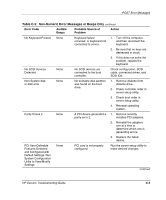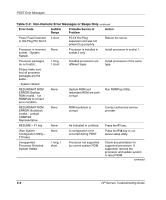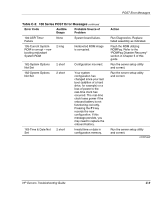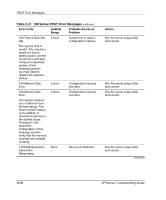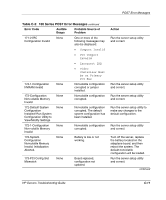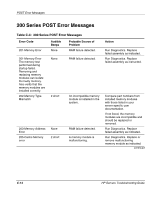Compaq ProLiant 1000 ProLiant Server Troubleshooting Guide - Page 189
Time & Date Not, Run Diagnostics. Replace
 |
View all Compaq ProLiant 1000 manuals
Add to My Manuals
Save this manual to your list of manuals |
Page 189 highlights
POST Error Messages Table C-3: 100 Series POST Error Messages continued Error Code Audible Beeps Probable Source of Problem 104-ASR Timer Failure None System board failure. 105-Current System ROM is corrupt - now booting redundant System ROM 2 long Nonbooted ROM image is corrupted. 162-System Options Not Set 162-System Options Not Set 2 short 2 short 163-Time & Date Not Set 2 short Configuration incorrect. Your system configuration has changed since your last boot (addition of a hard drive, for example) or a loss of power to the real-time clock has occurred. The real-time clock loses power if the onboard battery is not functioning correctly. Pressing the F1 key records the new configuration. If this message persists, you may need to replace the onboard battery. Invalid time or date in configuration memory. Action Run Diagnostics. Replace failed assembly as indicated. Flash the ROM utilizing ROMPaq. Refer to the "ROMPaq Disaster Recovery" section in Chapter 5 of this guide. Run the server setup utility and correct. Run the server setup utility and correct. Run the server setup utility and correct. continued HP Servers Troubleshooting Guide C-9