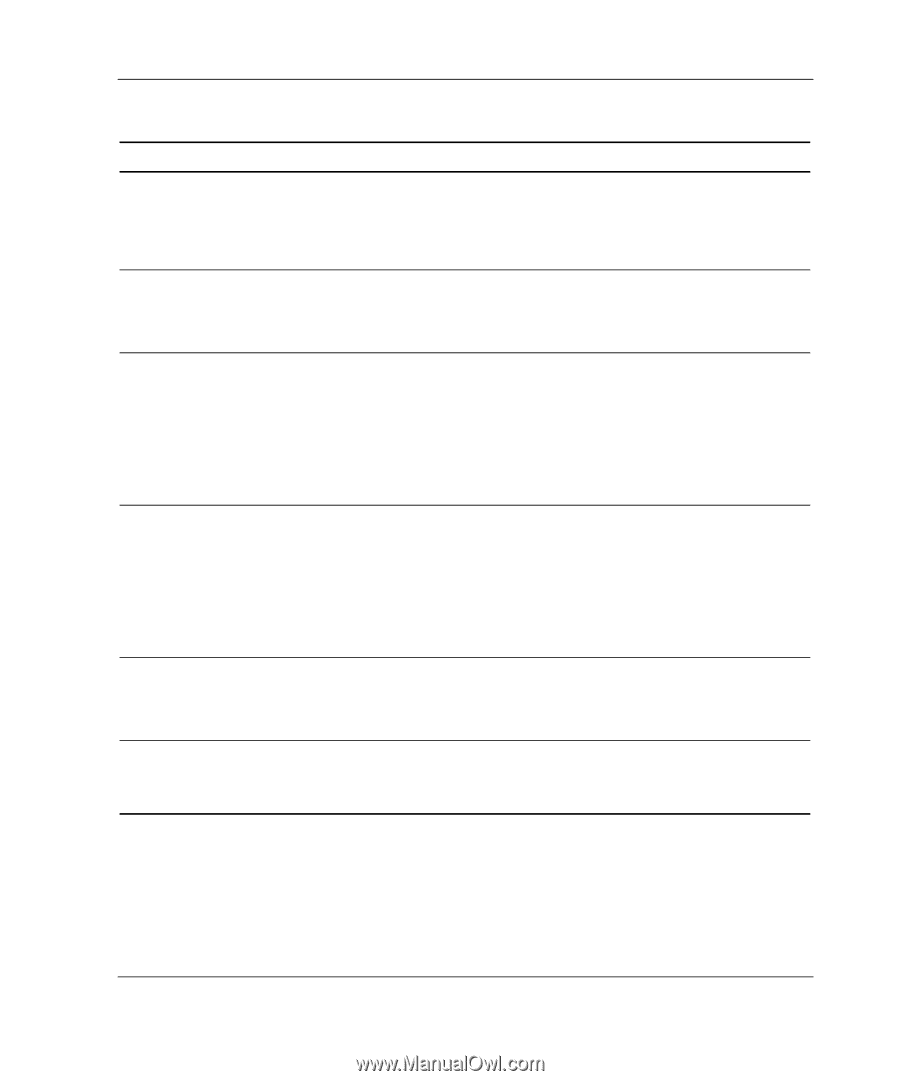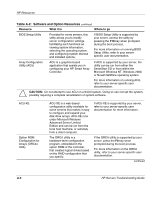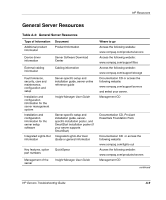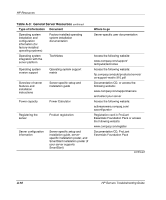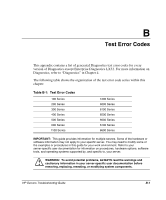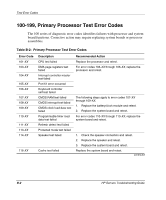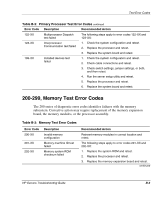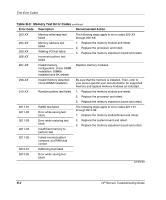Compaq ProLiant 1000 ProLiant Server Troubleshooting Guide - Page 164
Type of Information, Document, Where to go, ProLiant Essentials Foundation Pack
 |
View all Compaq ProLiant 1000 manuals
Add to My Manuals
Save this manual to your list of manuals |
Page 164 highlights
HP Resources Table A-3: General Server Resources continued Type of Information Document Software installation and configuration of the server (for servers which support SmartStart) SmartStart installation poster Specifications for server and options, symbols, installation warnings and notices Maintenance and service guide Switch settings; LED functions; drive, memory, expansion board and processor installation instructions; and board layouts Hood labels, Server-specific setup and installation guide Server and option specifications, symbols, installation warnings, and notices Server-specific setup and installation guide, printed notices Teardown procedures, part numbers, specifications Technical topics Maintenance and service guide Whitepapers Where to go ProLiant Essentials Foundation Pack Access the following website: www.compaq.com/support/servers and select your server. Hood labels inside the access panels of the server, Documentation CD, or access server-specific setup and installation guide online by accessing the following website: www.compaq.com/support/servers and selecting your server. Printed documentation in the documentation set. Server-specific setup and installation guide on the Documentation CD, or access the following website: www.compaq.com/support/servers and select your server. Access the following website: www.compaq.com/support/servers and select your server. Access the following website: www.compaq.com/support/ techpubs/whitepapers HP Servers Troubleshooting Guide A-11