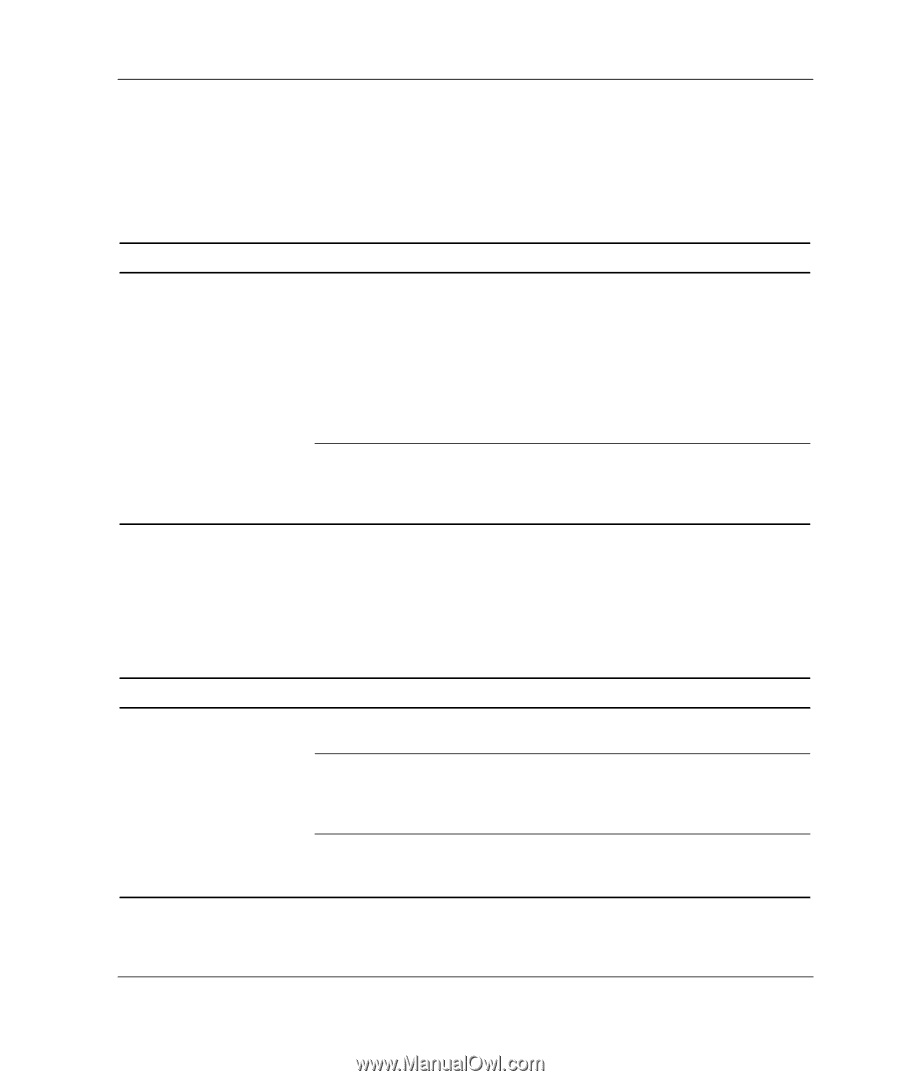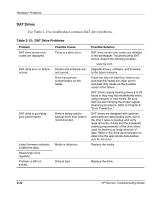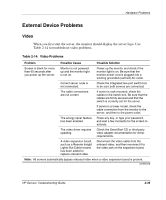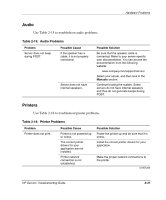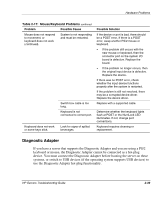Compaq ProLiant 1000 ProLiant Server Troubleshooting Guide - Page 79
Audio, Printers, Table 2-15, Audio Problems, Printer Problems
 |
View all Compaq ProLiant 1000 manuals
Add to My Manuals
Save this manual to your list of manuals |
Page 79 highlights
Hardware Problems Audio Use Table 2-15 to troubleshoot audio problems. Table 2-15: Audio Problems Problem Server does not beep during POST. Possible Cause If the speaker has a cable, it is not properly connected. Server does not have internal speakers. Possible Solution Be sure that the speaker cable is connected. Refer to your server-specific user documentation. You can access the documentation from the following website: www.compaq.com/support/servers Select your server, and then look in the Manuals section. Continue booting the system. Some servers do not have internal speakers and thus do not generate beeps during POST. Printers Use Table 2-16 to troubleshoot printer problems. Table 2-16: Printer Problems Problem Printer does not print. Possible Cause Printer is not powered up or online. The correct printer drivers for your application are not installed. Printer network connection is not established. Possible Solution Power the printer up and be sure that it is online. Install the correct printer drivers for your application. Make the proper network connections to the printer. continued HP Servers Troubleshooting Guide 2-37