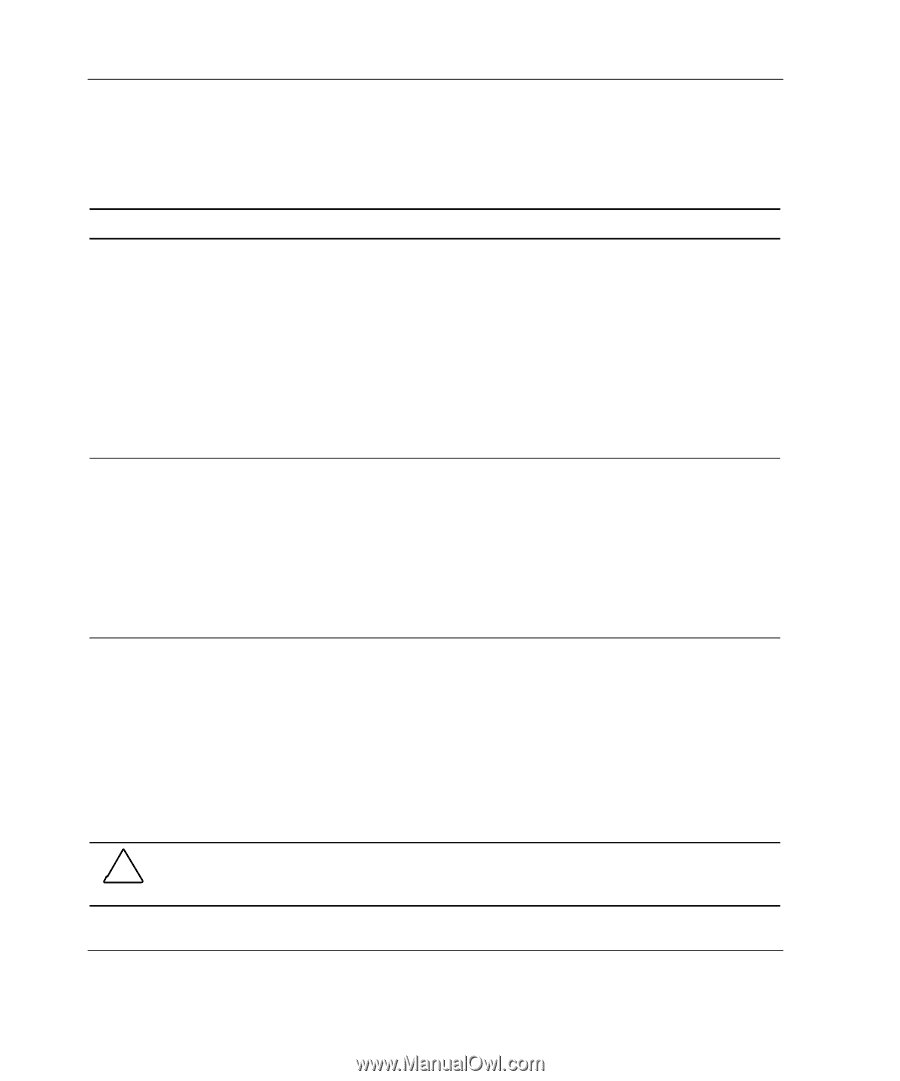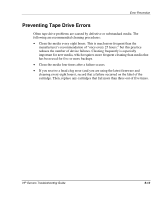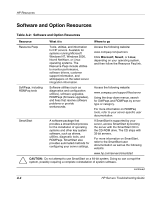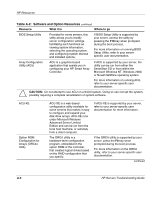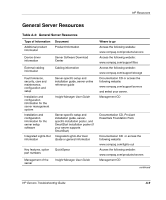Compaq ProLiant 1000 ProLiant Server Troubleshooting Guide - Page 157
Software and Option Resources, Table A-2
 |
View all Compaq ProLiant 1000 manuals
Add to My Manuals
Save this manual to your list of manuals |
Page 157 highlights
HP Resources Software and Option Resources Table A-2: Software and Option Resources Resource What it is Where to go Resource Paqs Tools, utilities, and information for HP servers. Available for systems running Microsoft Windows NT, Windows 2000, Novell NetWare, or Linux operating systems. The Resource Paqs include utilities to monitor performance, software drivers, customer support information, and whitepapers on the latest server integration information. Access the following website: www.compaq.com/partners Click Microsoft, Novell, or Linux, depending on your operating system, and then follow the Resource Paq link. SoftPaqs, including ROMPaq tools Software utilities (such as diagnostics and configuration utilities), software upgrades, ROMPaqs (firmware upgrades), and fixes that resolve software problems or provide workarounds. Access the following website: www.compaq.com/support/files/server Using the drop-down menus, search for SoftPaqs and ROMPaqs by server type or category. For more information on ROMPaq tools, refer to your server-specific user documentation. SmartStart A software package that provides a streamlined process for the installation of operating systems and other key system software, such as drivers, utilities, diagnostic tools, and ROMPaqs. SmartStart also provides automated methods for configuring your server settings. If SmartStart is supported by your server, access SmartStart by booting the server with the SmartStart CD in the CD-ROM drive. The CD ships with 32-bit servers. For more information on SmartStart, refer to the SmartStart user documentation as well as the following website: www.hp.com/servers/smartstart CAUTION: Do not attempt to use SmartStart on a 64-bit system. Doing so can corrupt the system, possibly requiring a complete reinstallation of system software. continued A-4 HP Servers Troubleshooting Guide