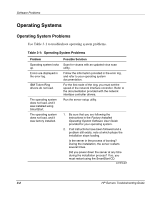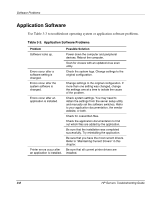Compaq ProLiant 1000 ProLiant Server Troubleshooting Guide - Page 92
Problem, Possible Solution, Software Problems, HP Servers Troubleshooting Guide
 |
View all Compaq ProLiant 1000 manuals
Add to My Manuals
Save this manual to your list of manuals |
Page 92 highlights
Software Problems Table 3-1: Operating System Problems continued Problem Possible Solution You have a factoryinstalled Novell NetWare 5 operating system and you are unable to bind your NICs during the completion of the installation process. If you are unable to bind your NICs during the Protocols Interview, your packet receive buffers may not be set high enough. Toggle over to the console during the Protocols Interview and adjust these values to a higher setting that allows you to bind your NICs. A minimum setting of 50 buffers per port is recommended, and the maximum setting should be 125 more than the minimum. To make the setting changes, type the following command at the System Console screen (where XXX is the new numeric value): Set Minimum Packet Receive Buffers=XXX Set Maximum Packet Receive Buffers=XXX Also, add these commands to the STARTUP.NCF file. Note: When gigabit NICs are installed, the minimum buffers should be set to at least 500, and the maximum to at least 2000. During installation, NetWare attempts to load MEGA4 XX.HAM or 120PCI.HAM, and Remote Insight Lights-Out Edition board installed. No action is needed. This occurrence does not impact the installation of NetWare. 3-4 HP Servers Troubleshooting Guide