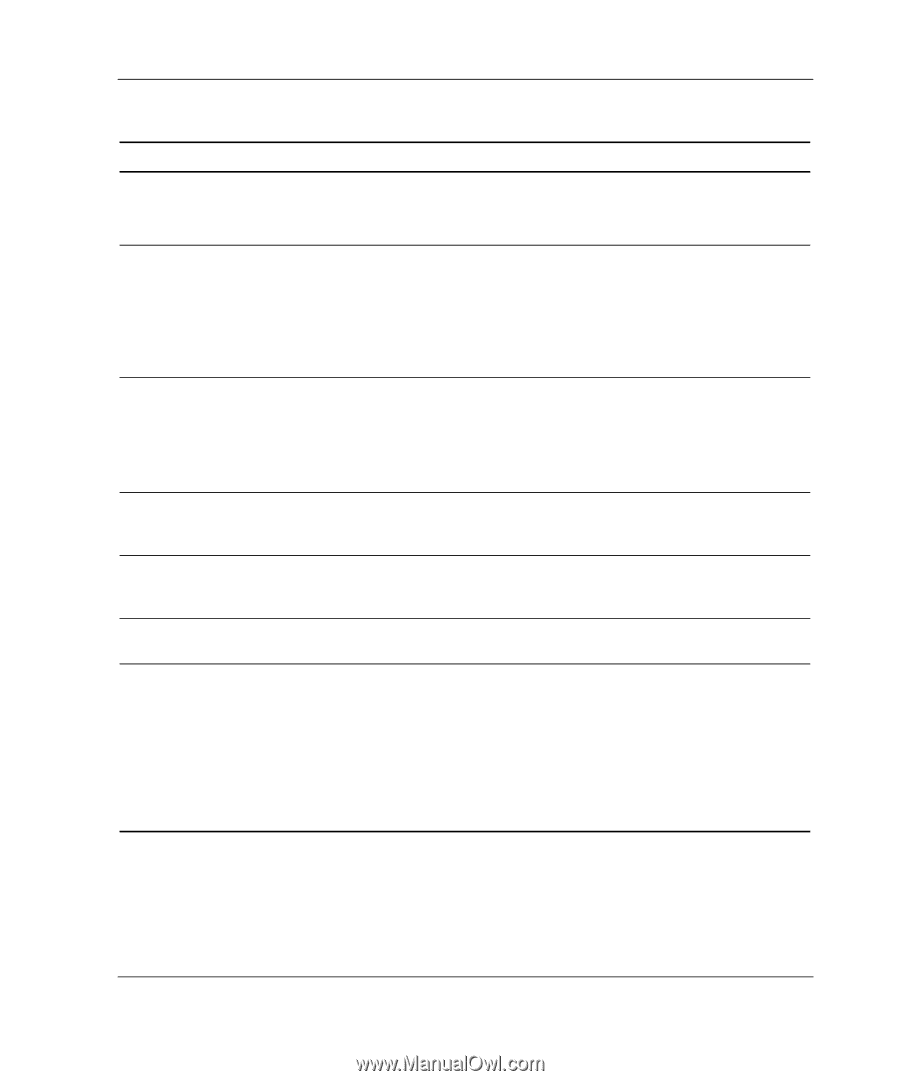Compaq ProLiant 1000 ProLiant Server Troubleshooting Guide - Page 257
Restart the system. Run ACU, Run the Options ROMPaq
 |
View all Compaq ProLiant 1000 manuals
Add to My Manuals
Save this manual to your list of manuals |
Page 257 highlights
ADU Error Messages Table D-1: Array Diagnostic Utility (ADU) Error Messages continued Message Description Recommended Action Controller reported POST error. Error Code: X The controller returned an error from its internal Power-On Self-Test (POST). Replace the controller. Controller restarted with a signature of zero ADU did not find a valid configuration signature to use to get the data. NVRAM may not be present (unconfigured) or the signature present in NVRAM may not match the signature on the controller. Run the server setup utility to configure the controller and NVRAM. Disable command issued The issuing of the Accelerator Disable command has disabled posted-writes. This occurred because of an operating system device driver. Restart the system. Run ACU to reinitialize the array accelerator board. Drive (bay) X firmware needs upgrading Firmware on this physical drive is below the latest recommended version. Run the Options ROMPaq Utility to upgrade the drive firmware to the latest revision. Drive (bay) X has insufficient capacity for its configuration Drive has insufficient capacity to be used in this logical drive configuration. Replace this drive with a larger capacity drive. Drive (bay) X has invalid M&P stamp Physical drive has invalid Run the server setup utility to monitor and performance data. properly initialize this drive. Drive (bay) X has loose cable The array controller could not communicate with this drive at power-up. This drive has not previously failed. Check all cable connections first. The cables could be bad, loose, or disconnected. Power up the system and attempt to reconnect data/power cable to the drive. If this does not work, replace the cable. If still not successful, the drive may need to be replaced. continued HP Servers Troubleshooting Guide D-7