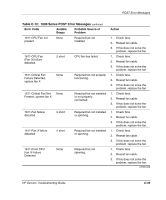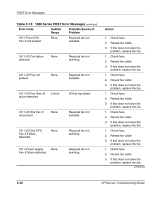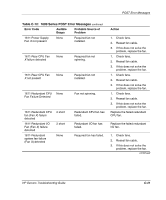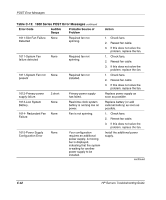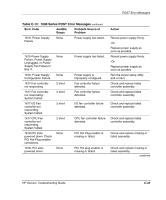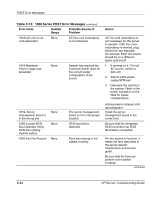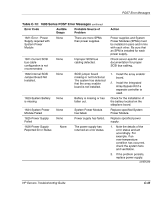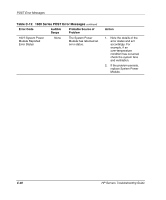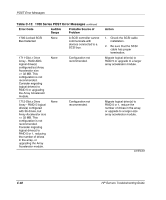Compaq ProLiant 1000 ProLiant Server Troubleshooting Guide - Page 224
AC sources. Each AC source, Power Usage was
 |
View all Compaq ProLiant 1000 manuals
Add to My Manuals
Save this manual to your list of manuals |
Page 224 highlights
POST Error Messages Table C-12: 1600 Series POST Error Messages continued Error Code Audible Beeps Probable Source of Problem 1618-AC Line is not cord redundant None AC line cord redundancy is not achieved. 1619-Maximum Power Usage was exceeded None System has reached the maximum power draw for the current power configuration of the server. 1619- Server management board is in the wrong slot 1620-Locked SCSI Bus Detected. Verify SCSI bus cabling. System halted. 1620-Fan Not Present None None None The server management board is not in the proper location. SCSI bus failure detected. Fans are missing or not cabled correctly. Action AC line cord redundancy is not necessary for the server to operate. If AC line cord redundancy is wanted, plug server into two separate AC sources. Each AC source should be on a different power grid/circuit. 1. If running on a 110-volt AC source, switch to 220-volt. 2. Add an extra power supply/SPM pair. 3. Decrease the options in the system. Refer to the power calculator on the Web for power considerations: activeanswers.compaq.com/ aaconfigurator Install the server management board in the correct slot. Be sure that the integrated SCSI controller has SCSI termination connected. For the system to function, it needs the fans described in the server-specific maintenance and service guide. Be sure that the fans are present and installed correctly. continued C-44 HP Servers Troubleshooting Guide