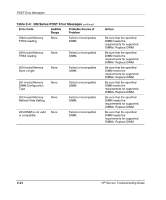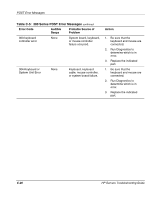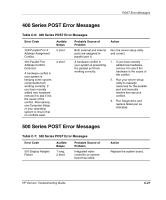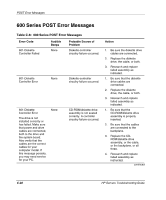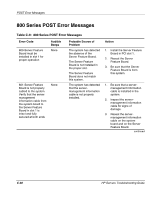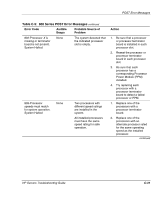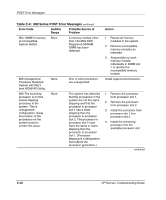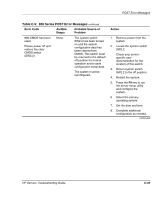Compaq ProLiant 1000 ProLiant Server Troubleshooting Guide - Page 209
Run Diagnostics and, Port Address Conflict
 |
View all Compaq ProLiant 1000 manuals
Add to My Manuals
Save this manual to your list of manuals |
Page 209 highlights
POST Error Messages Table C-8: 600 Series POST Error Messages continued Error Code Audible Beeps Probable Source of Problem 602-Diskette Boot Record Error None The boot sector on the boot disk is corrupt. 605-Diskette Drive Type Error. 611-Primary Floppy Port Address Assignment Conflict 2 short 2 short Mismatch in drive type occurred. A hardware conflict in your system is preventing the diskette drive from operating properly. 611- Primary Floppy Port Address Conflict 2 short A hardware conflict in your system is preventing the diskette drive from operating properly. Action 1. Remove diskette from the diskette drive. 2. Replace diskette in drive. 3. Reformat diskette. Run the server setup utility to set diskette drive type correctly. 1. Run your server setup utility to configure the diskette drive port address and manually resolve the conflict. 2. Run Diagnostics and replace failed assembly as indicated. 1. Run your server setup utility to configure the diskette drive port address and manually resolve the conflict. 2. Run Diagnostics and replace failed assembly as indicated. HP Servers Troubleshooting Guide C-29