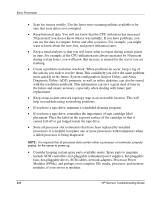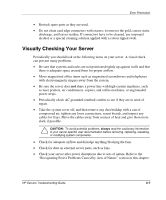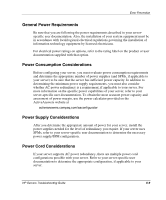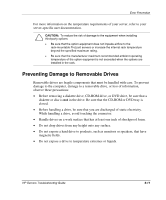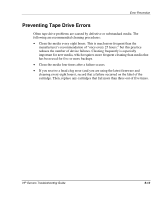Compaq ProLiant 1000 ProLiant Server Troubleshooting Guide - Page 149
General Power Requirements, Power Consumption Considerations, ActiveAnswers website
 |
View all Compaq ProLiant 1000 manuals
Add to My Manuals
Save this manual to your list of manuals |
Page 149 highlights
Error Prevention General Power Requirements Be sure that you are following the power requirements described in your serverspecific user documentation. Also, the installation of your system equipment must be in accordance with local/regional electrical regulations governing the installation of information technology equipment by licensed electricians. For electrical power ratings on options, refer to the rating label on the product or user documentation supplied with that option. Power Consumption Considerations Before configuring your server, you must evaluate power consumption requirements and determine the appropriate number of power supplies (and SPMs, if applicable to your server) to be sure that the server has sufficient power capacity. In addition to determining the minimum power supply requirements, you must also consider whether AC power redundancy is a requirement, if applicable to your server. For more information on the specific power capabilities of your server, refer to your server-specific user documentation. To obtain the most accurate power capacity and assessment of power margin, use the power calculator provided on the ActiveAnswers website at activeanswers.compaq.com/aaconfigurator Power Supply Considerations After you determine the appropriate amount of power for your server, install the power supplies needed for the level of redundancy you require. If your server uses SPMs, refer to your server-specific user documentation to determine the necessary power supply/SPM configuration. Power Cord Considerations If your server supports AC power redundancy, there are multiple power cord configurations possible with your server. Refer to your server-specific user documentation to determine the appropriate configuration, if applicable to your server. HP Servers Troubleshooting Guide 6-9