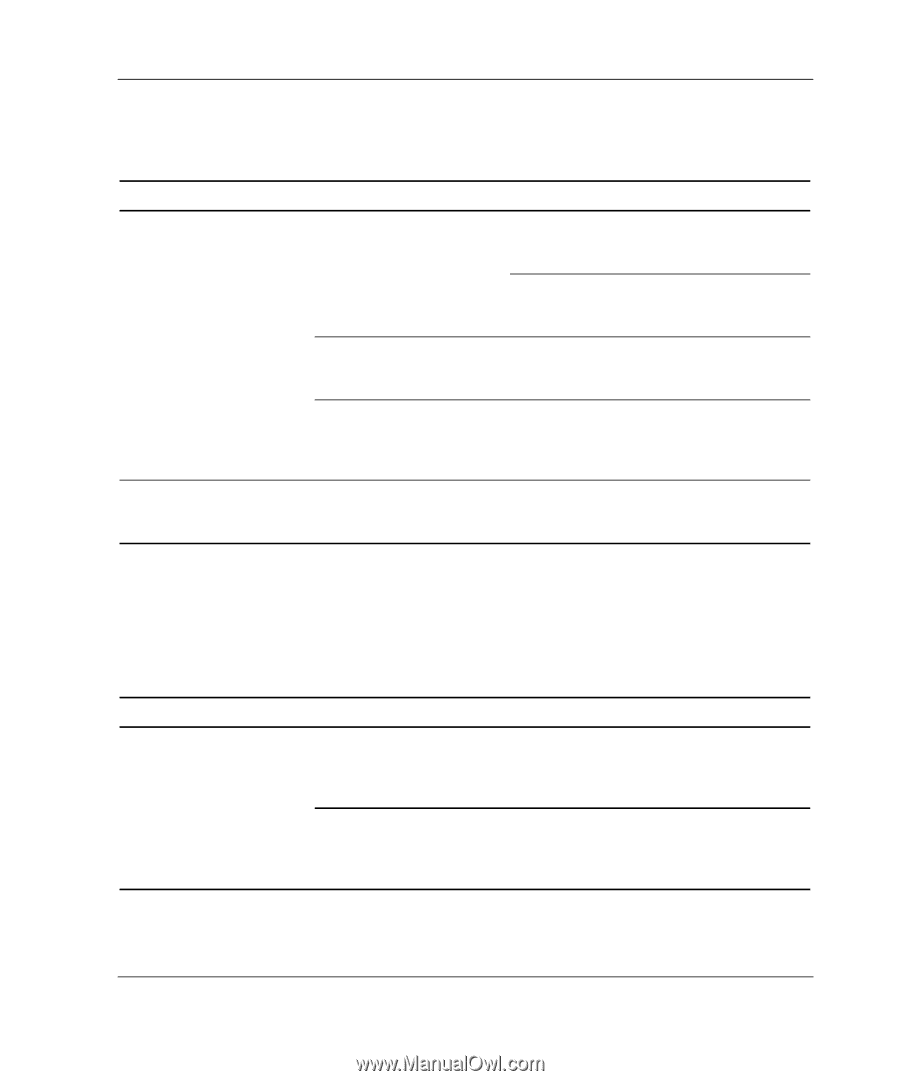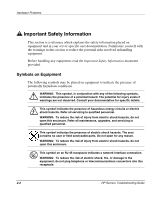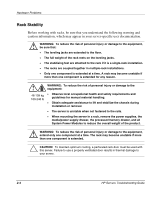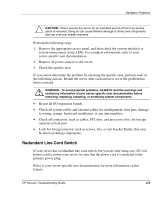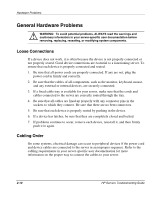Compaq ProLiant 1000 ProLiant Server Troubleshooting Guide - Page 49
Uninterruptible Power Supply, Table 2-3, System Power Module Problems, UPS Problems
 |
View all Compaq ProLiant 1000 manuals
Add to My Manuals
Save this manual to your list of manuals |
Page 49 highlights
Hardware Problems Table 2-3: System Power Module Problems Problem SPM- or power supply-related errors are occurring Possible Cause SPMs are not installed properly. SPMs are not connected properly. SPMs are not working properly. Thermal problems are SPMs are not installed occurring with the server. properly. Possible Solution Be sure that each SPM is installed with a corresponding power supply, as shown in your server-specific user documentation. Be sure that each SPM is installed correctly, as directed in your serverspecific user documentation. Check for loose connections. Refer to "Loose Connections" in this chapter for more information. Check the SPM LEDs to be sure each SPM is working and does not need to be replaced. LED information is detailed in your server-specific user documentation. Be sure that each SPM is installed correctly, as directed in your serverspecific user documentation. Uninterruptible Power Supply Use the information in Table 2-4 to troubleshoot UPS problems. Table 2-4: UPS Problems Problem UPS is not working properly. Possible Cause UPS software is not up to date. UPS power cord is not correct. Possible Solution Check the version of your UPS software to be sure that it is current. Use the Power Management software located on your Power Management CD. Be sure that the power cord is the correct type for the UPS and the country in which the server is located. Refer to the UPS reference guide for specifications. continued HP Servers Troubleshooting Guide 2-7