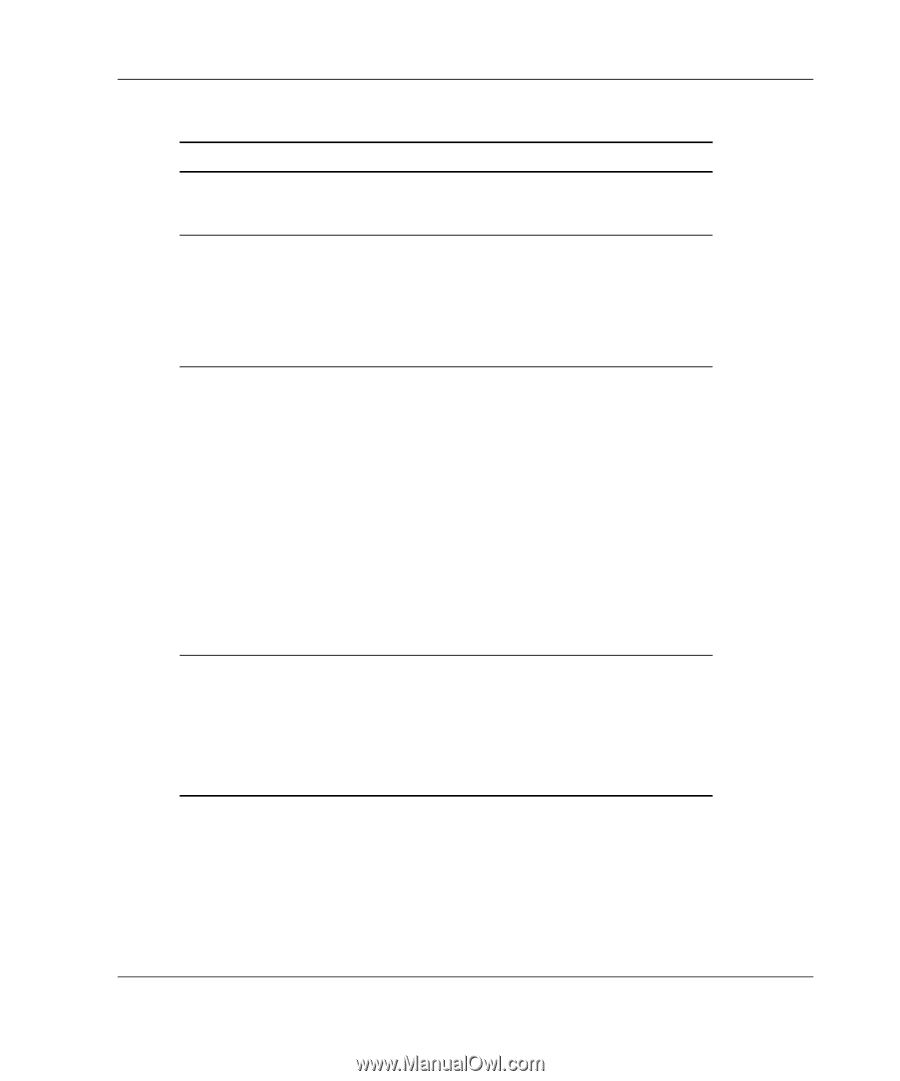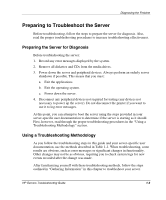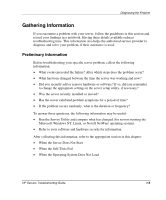Compaq ProLiant 1000 ProLiant Server Troubleshooting Guide - Page 20
Table 1-2, When the Server Does Not Start, What to Check, What to
 |
View all Compaq ProLiant 1000 manuals
Add to My Manuals
Save this manual to your list of manuals |
Page 20 highlights
Diagnosing the Problem Table 1-2: When the Server Does Not Start continued What to Check What to Do Check for incorrect system settings: • Are switches set correctly? Refer to your server-specific user documentation to verify switch settings. Check for faulty power delivery: • Is the power cord working? Refer to "Power Source" in Chapter 2. • Is the power strip working? • Is the power outlet working, and at the correct voltage level? Check for power supply problems: Refer to: • Is each power supply fan • "Power Supply" in Chapter 2 spinning? • "Uninterruptible Power • Are the power supplies' LEDs Supply" in Chapter 2 indicating that each power supply is working? • Your server-specific user documentation for more • Have you recently added information on LEDs hardware which might be overburdening the power supplies? • Is the uninterruptible power supply (UPS) starting and working correctly? Check for a system short circuit: Refer to: • Is the power status LED blinking intermittently, turning amber, or staying off? • "System Short Circuit" in Chapter 2 • Your server-specific user documentation for more information on LEDs continued HP Servers Troubleshooting Guide 1-7