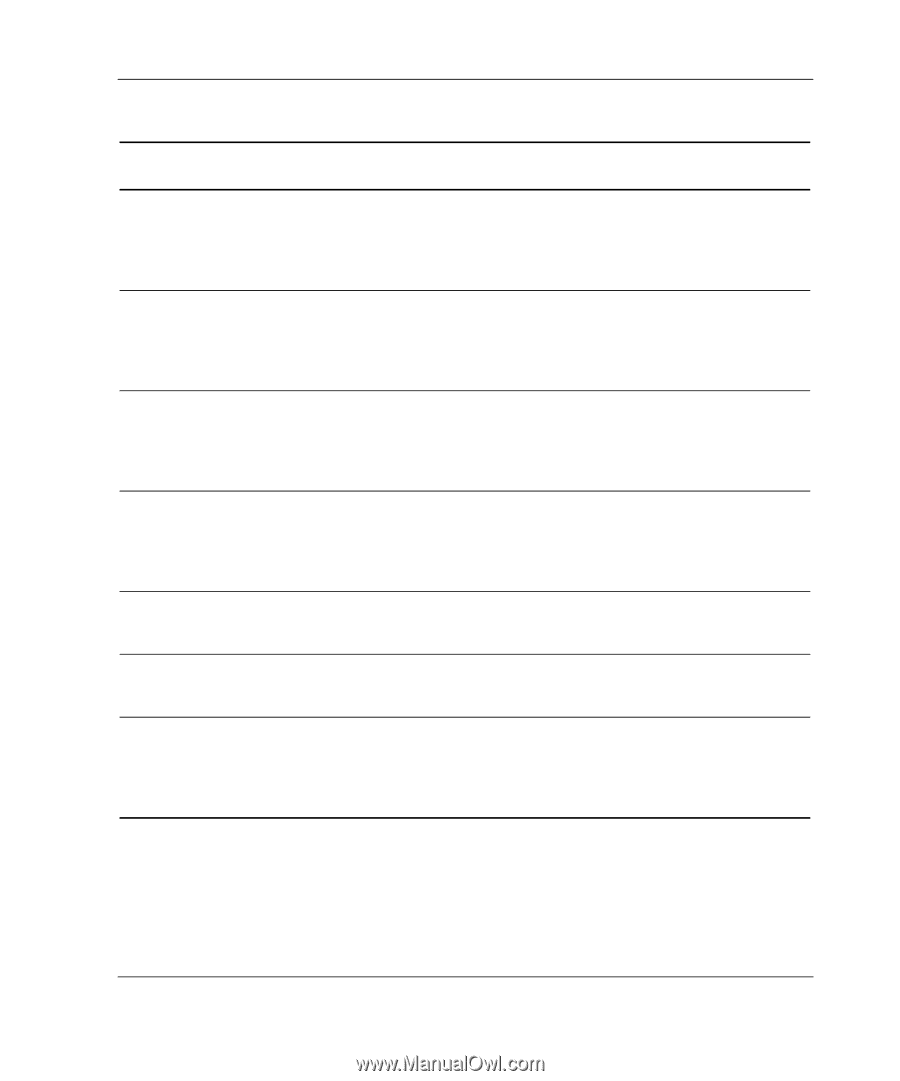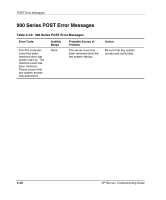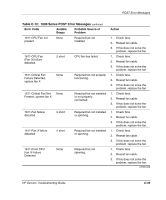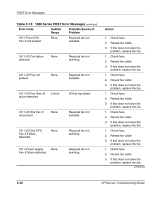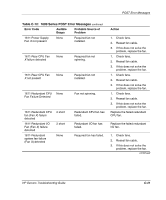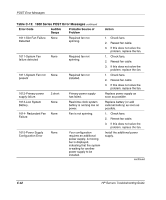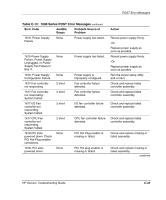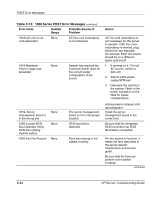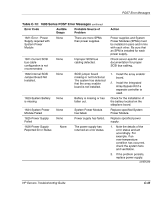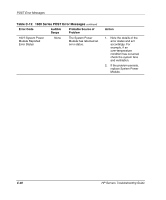Compaq ProLiant 1000 ProLiant Server Troubleshooting Guide - Page 221
Redundant I/O fan has, Redundant I/O
 |
View all Compaq ProLiant 1000 manuals
Add to My Manuals
Save this manual to your list of manuals |
Page 221 highlights
POST Error Messages Table C-12: 1600 Series POST Error Messages continued Error Code Audible Beeps Probable Source of Problem 1611-Power Supply Fan X not present None Required fan not installed. 1611-Rear CPU Fan X failure detected None Required fan not spinning. 1611-Rear CPU Fan X not present None Required fan not installed. 1611-Redundant CPU None Fan Failure Detected Fan not spinning. 1611-Redundant CPU fan (Fan X) failure detected 1611-Redundant I/O Fan (Fan X) failure detected 1611-Redundant system fan failure (Fan X) detected 2 short 2 short None Redundant CPU fan has failed. Redundant I/O fan has failed. Required fan has failed. Action 1. Check fans. 2. Reseat fan cable. 3. If this does not solve the problem, replace the fan. 1. Check fans. 2. Reseat fan cable. 3. If this does not solve the problem, replace the fan. 1. Check fans. 2. Reseat fan cable. 3. If this does not solve the problem, replace the fan. 1. Check fans. 2. Reseat fan cable. 3. If this does not solve the problem, replace the fan. Replace the failed redundant CPU fan. Replace the failed redundant I/O fan. 1. Check fans. 2. Reseat fan cable. 3. If this does not solve the problem, replace the fan. continued HP Servers Troubleshooting Guide C-41