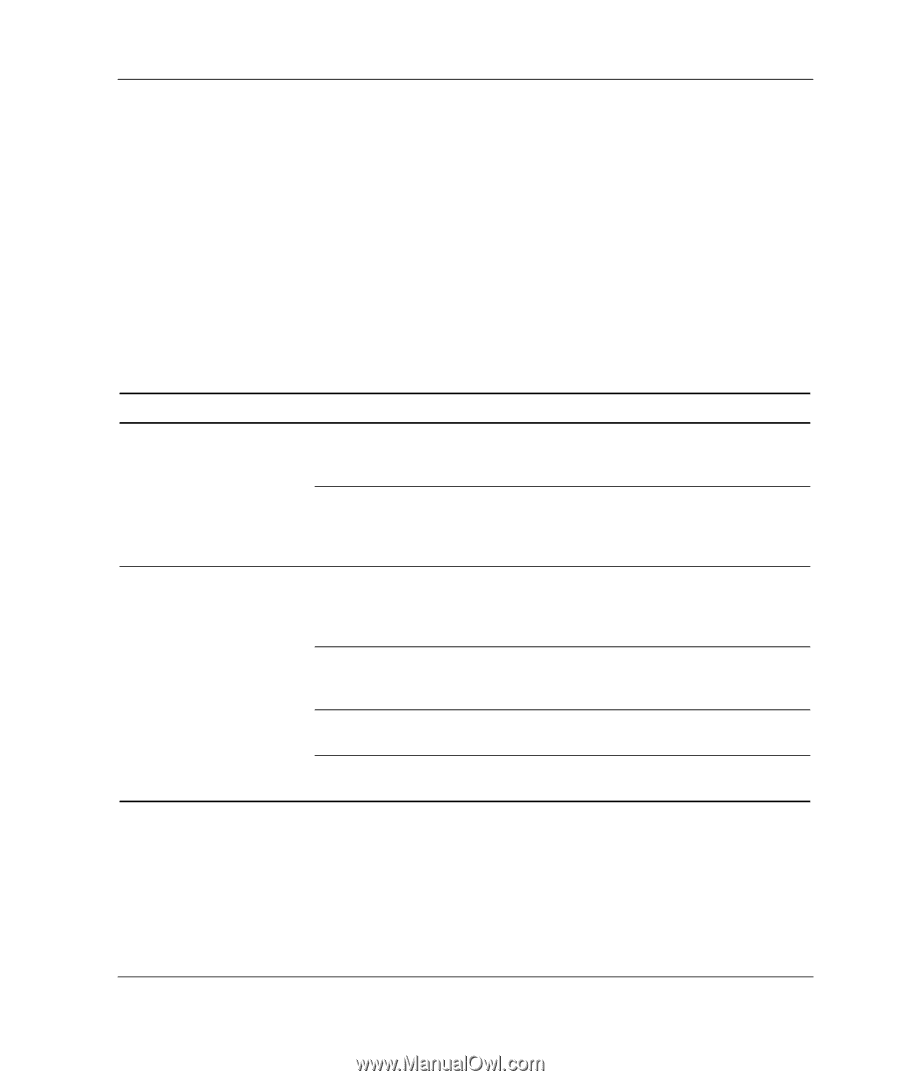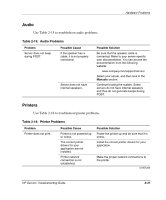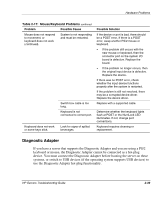Compaq ProLiant 1000 ProLiant Server Troubleshooting Guide - Page 83
Network and Modem Problems, Network Controllers
 |
View all Compaq ProLiant 1000 manuals
Add to My Manuals
Save this manual to your list of manuals |
Page 83 highlights
Hardware Problems Network and Modem Problems Network Controllers Use Table 2-18 to troubleshoot common problems with network controllers. To be sure that you are using the latest drivers and support files before installing your network controllers, access the support information on the product website on the following website: www.compaq.com/support Table 2-18: Network Controller Problems Problem Network controller is installed but does not work. Possible Cause Software problem occurred. There is an unsupported component. Network controller has stopped working. The cable is not securely connected. The files containing the network drivers are corrupted. There is no power to the PCI slot. The network controller is damaged. Possible Solution Refer to your operating system documentation for guidelines on adding or replacing PCI Hot Plug devices. Confirm server and operating system support of third-party components prior to installation. Refer to the component documentation for this information. Be sure that the cable is secured to the network connector and that the other end of the cable is securely connected to the correct device. Reinstall the network drivers. Be sure that the PCI Hot Plug power LED is on. Contact your authorized service provider. continued HP Servers Troubleshooting Guide 2-41