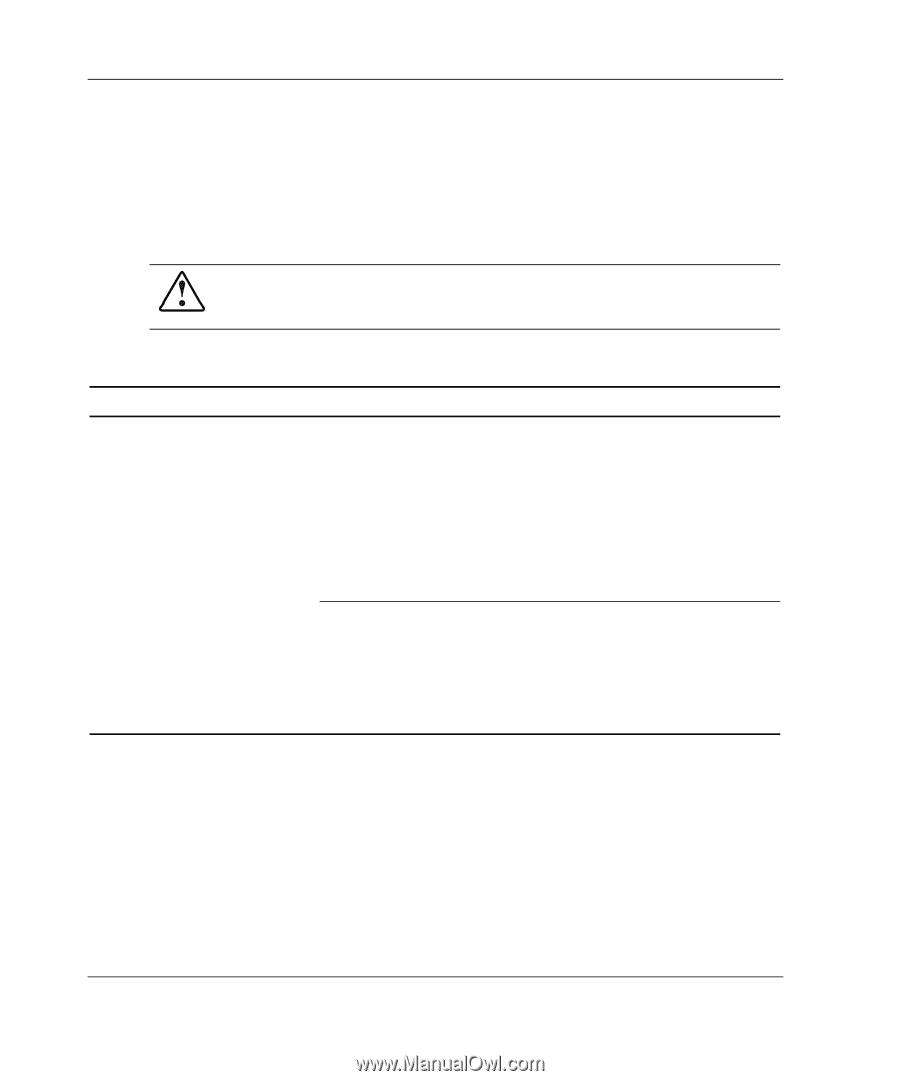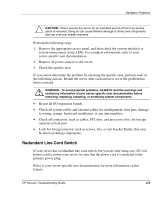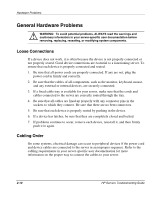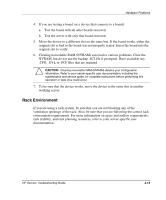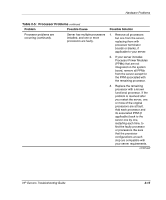Compaq ProLiant 1000 ProLiant Server Troubleshooting Guide - Page 56
Internal System Problems, Processors
 |
View all Compaq ProLiant 1000 manuals
Add to My Manuals
Save this manual to your list of manuals |
Page 56 highlights
Hardware Problems Internal System Problems Processors Use the information in Table 2-5 to troubleshoot processor problems. WARNING: To avoid potential problems, ALWAYS read the warnings and cautionary information in your server-specific user documentation before removing, replacing, reseating, or modifying system components. Table 2-5: Processor Problems Problem Processor problems are occurring. Possible Cause Multiple processors are being used and have different stepping, core speeds, or cache sizes. Server has only one processor installed, and the processor is faulty. Possible Solution Be sure that you are not mixing processors that have different stepping, core speeds, or cache sizes if processor mixing in these areas is not supported by your server. Refer to your serverspecific user documentation for information specific to your server. Test the processor by replacing it with a known functional processor. If the problem is resolved after you restart the computer, the original processor was faulty and needs to be replaced. continued 2-14 HP Servers Troubleshooting Guide