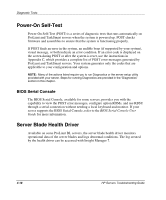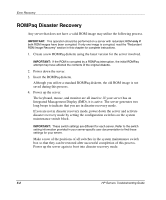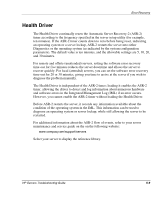Compaq ProLiant 1000 ProLiant Server Troubleshooting Guide - Page 125
Redundant ROM Image Recovery, Automatic Server Recovery-2
 |
View all Compaq ProLiant 1000 manuals
Add to My Manuals
Save this manual to your list of manuals |
Page 125 highlights
Error Recovery Redundant ROM Image Recovery If power is interrupted during the flash process, a server with redundant ROM boots as usual, but the inactive (redundant) ROM image is corrupted. A Power-On Self-Test (POST) error message is displayed: 105 - Current System ROM is corrupt - now booting redundant System ROM In this instance, you are required to flash again for the invalid image to become valid. After you flash the invalid image, the system then powers up using the most recently flashed image. Automatic Server Recovery-2 You can enable the Automatic Server Recovery-2 (ASR-2) feature to restart a server after a critical hardware or software error occurs. If a critical error occurs, the server records the error information in the IML, and then restarts the system. Depending on your server setup utility, you can configure the system for either automatic recovery or for attended local or remote access to diagnostic and configuration tools. NOTE: ASR-2 is available only on operating systems using the ASR-2 drivers provided by HP. ASR-2 depends on the ASR-2 timer and the Health Driver to routinely notify the ASR-2 hardware of proper system operations. If the time between ASR-2 notifications exceeds the specified period, ASR-2 assumes a fault has occurred and initiates the recovery process. To configure ASR-2: • On servers running the ROM-Based Setup Utility (RBSU): a. Run RBSU. b. Select the Automatic Server Recovery menu. c. Set the ASR Status to Enabled. d. Set the ASR Timeout. 5-4 HP Servers Troubleshooting Guide