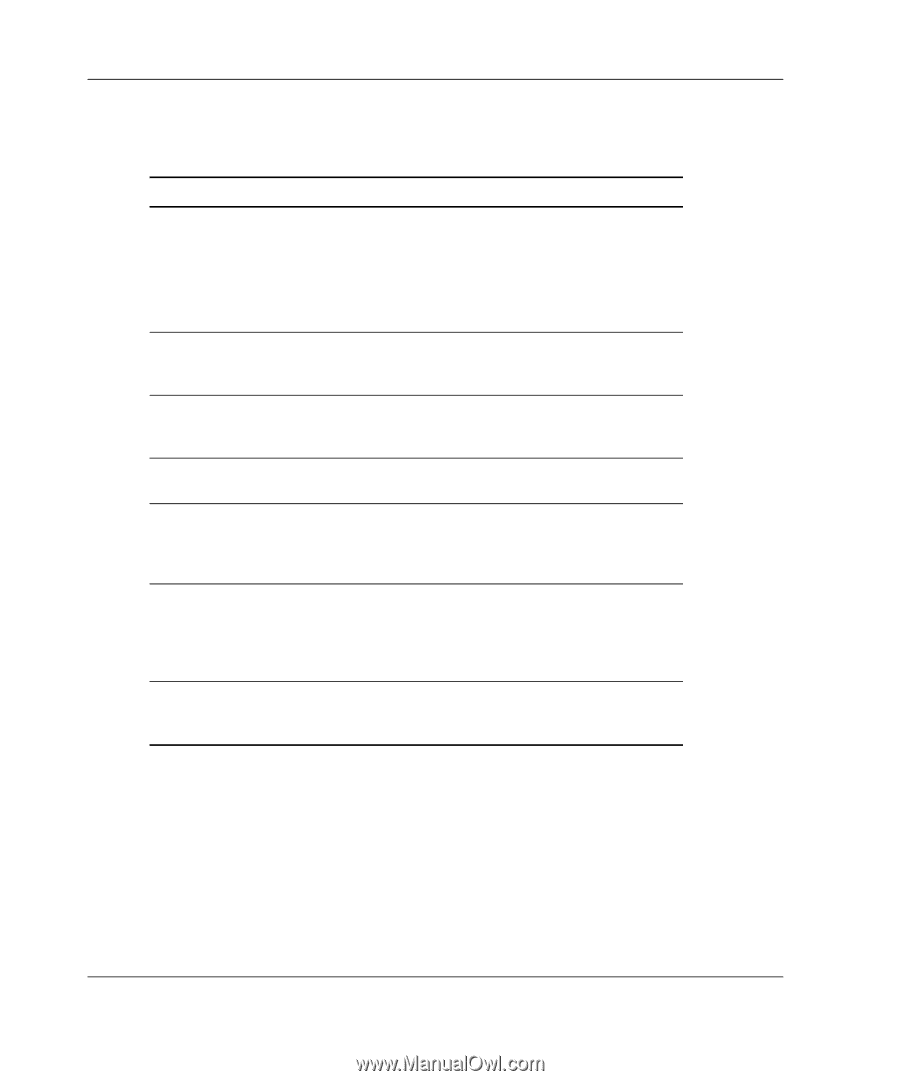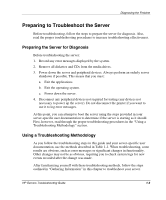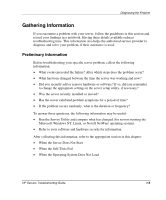Compaq ProLiant 1000 ProLiant Server Troubleshooting Guide - Page 17
Table 1-1, Troubleshooting Methodology, What to Check
 |
View all Compaq ProLiant 1000 manuals
Add to My Manuals
Save this manual to your list of manuals |
Page 17 highlights
Diagnosing the Problem Table 1-1: Troubleshooting Methodology What to Check What are the results of each troubleshooting step? Did anything change? If so, what? Was any functionality gained or diminished? Were any errors made in implementing a step? Was more than one variable changed at a time? Were any steps skipped or completed out of order? Were any steps accidentally added? Were any steps added intentionally to complete or correct another step? Troubleshooting Method Look for and record new symptoms, such as error messages or informational messages. Were the results logical, consistent, and expected? Check system logs. Look for any type of change, no matter how insignificant. Look for functionality changes to judge the effectiveness of each troubleshooting step. Look for and record any mistakes made while executing a step. To be sure that the specific cause of the problem is isolated, be sure that during each step only one variable is changed at a time. Place checkmarks against the steps as they are executed, and circle the steps not executed. Look for skipped steps or steps executed out of order. If steps had to be added in order to proceed, record why, and note the preceding step. 1-4 HP Servers Troubleshooting Guide