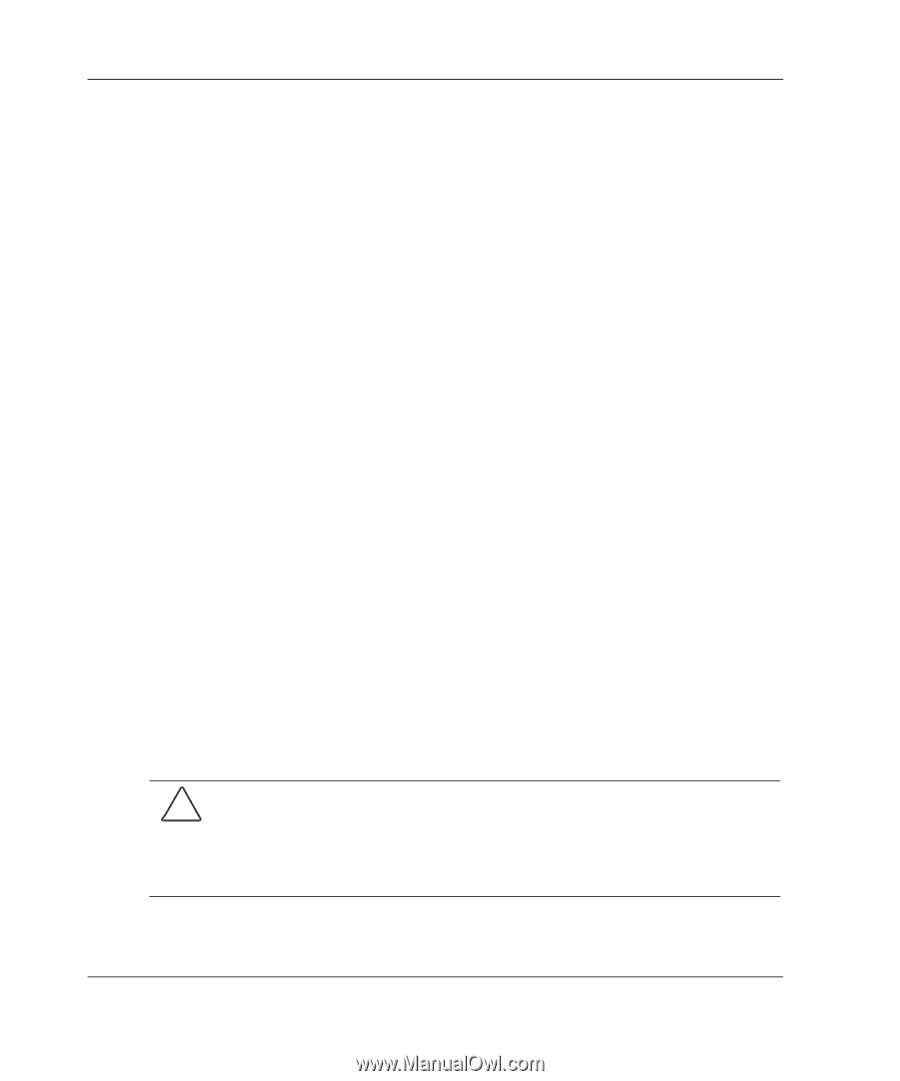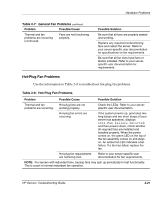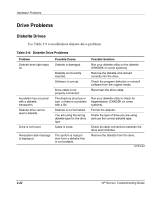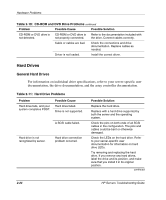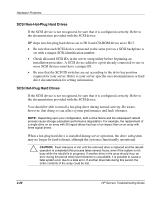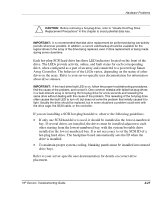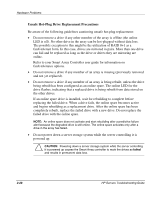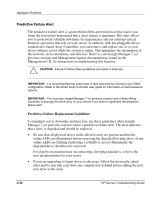Compaq ProLiant 1000 ProLiant Server Troubleshooting Guide - Page 68
SCSI Non-Hot-Plug Hard Drives
 |
View all Compaq ProLiant 1000 manuals
Add to My Manuals
Save this manual to your list of manuals |
Page 68 highlights
Hardware Problems SCSI Non-Hot-Plug Hard Drives If the SCSI device is not recognized, be sure that it is configured correctly. Refer to the documentation provided with the SCSI device. HP ships non-hot-plug hard drives set to ID 0 and CD-ROM drives set to ID 5. • Be sure that each SCSI device connected to the same port on a SCSI backplane is set with a unique SCSI identification number. • Check allocated SCSI IDs in the server setup utility before beginning an installation procedure. A SCSI device added to a port already connected to one or more SCSI devices must have a unique ID. • Be sure that the SCSI ID switches are set according to the drive bay position required for your server. Refer to your server-specific user documentation or hard drive documentation for setting information. SCSI Hot-Plug Hard Drives If the SCSI device is not recognized, be sure that it is configured correctly. Refer to the documentation provided with the SCSI device. You should be able to install a hot-plug drive during normal activity. Be aware, however, that doing so can affect system performance and fault tolerance. NOTE: Depending upon your configuration, both a drive failure and the subsequent rebuild process cause storage subsystem performance degradation. For example, the replacement of a single drive on an array with 50 logical drives has less of an impact than on an array with three logical drives. When a hot-plug hard drive is installed during server operation, the drive subsystem may no longer be fault tolerant, although the system is functionally operational. CAUTION: Fault tolerance is lost until the removed drive is replaced and the rebuild operation is completed (this process takes several hours, even if the system is not busy while the rebuild is in progress). If another drive in the array should incur an error during the period when fault tolerance is unavailable, it is possible to cause a fatal system error due to a data error. If another drive fails during this period, the entire contents of the array could be lost. 2-26 HP Servers Troubleshooting Guide