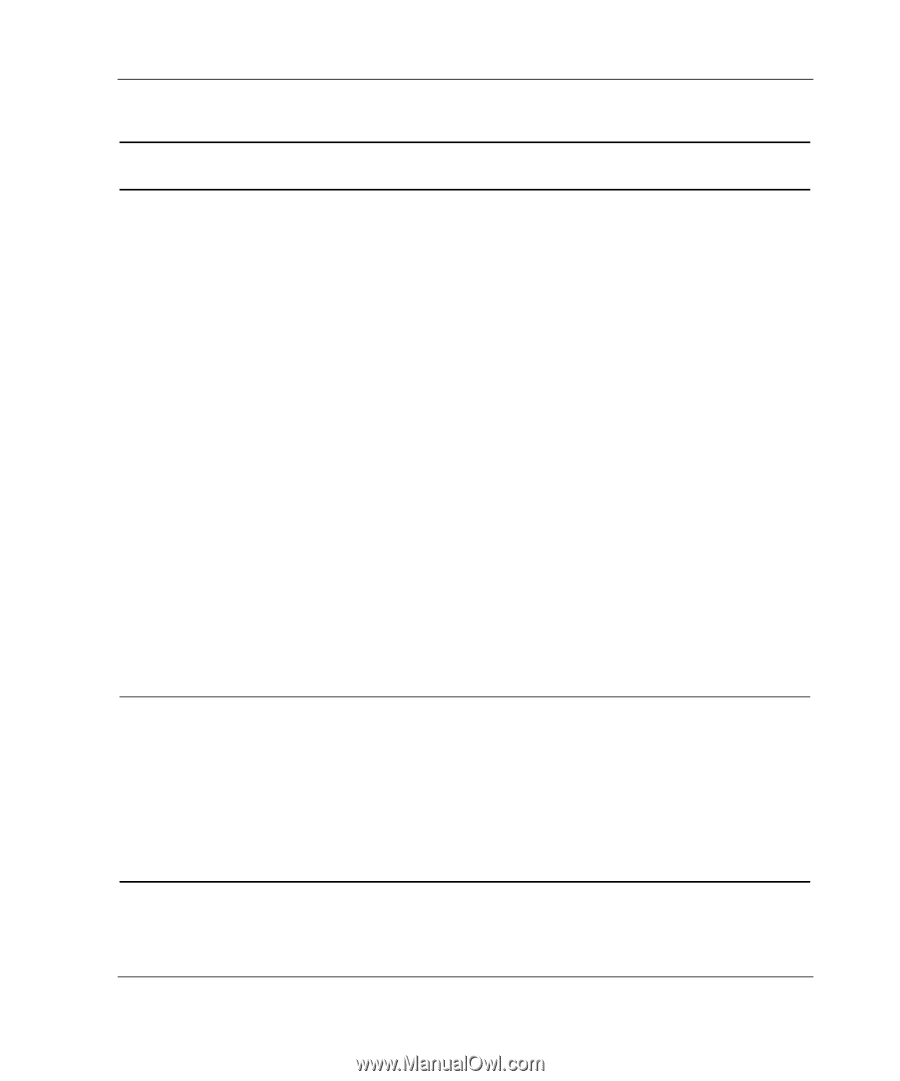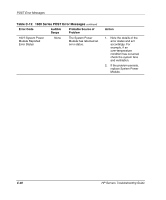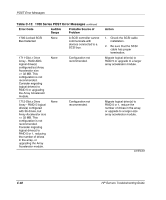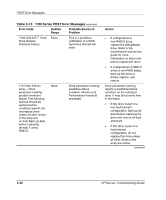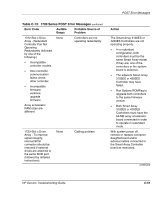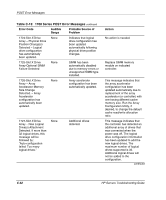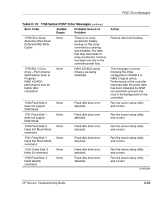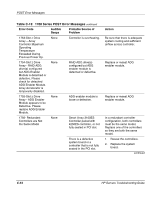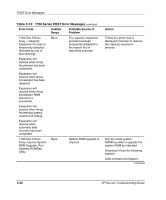Compaq ProLiant 1000 ProLiant Server Troubleshooting Guide - Page 231
The Smart Array 3100ES or, Run Options ROMPaq
 |
View all Compaq ProLiant 1000 manuals
Add to My Manuals
Save this manual to your list of manuals |
Page 231 highlights
POST Error Messages Table C-13: 1700 Series POST Error Messages continued Error Code Audible Beeps Probable Source of Problem 1722-Slot x Drive Array - Redundant Controller Pair Not Operating Redundantly (followed by one of the following:) None Controllers are not operating redundantly. • Incompatible controller models. • Inter-controller communication failed; check other controller. • Incompatible firmware versions; upgrade firmware. Array accelerator RAM sizes are different. 1723-Slot x Drive Array - To improve signal integrity, internal SCSI connector should be removed if external drives are attached to the same SCSI port (followed by detailed instructions). None Cabling problem. Action The Smart Array 3100ES or 4250ES Controllers are not operating properly. • In a redundant configuration, both controllers must be the same Smart Array model. If they are, one of the controllers or the system board is defective. • The adjacent Smart Array 3100ES or 4250ES Controller may have failed. • Run Options ROMPaq to upgrade both controllers to the same firmware version. • Both Smart Array 3100ES or 4250ES Controllers must have the 64-MB array accelerator board connected in order to operate in redundant mode. With system power off, remove or replace connector daughterboard and/or external cables connected to the Smart Array Controller board as instructed. continued HP Servers Troubleshooting Guide C-51