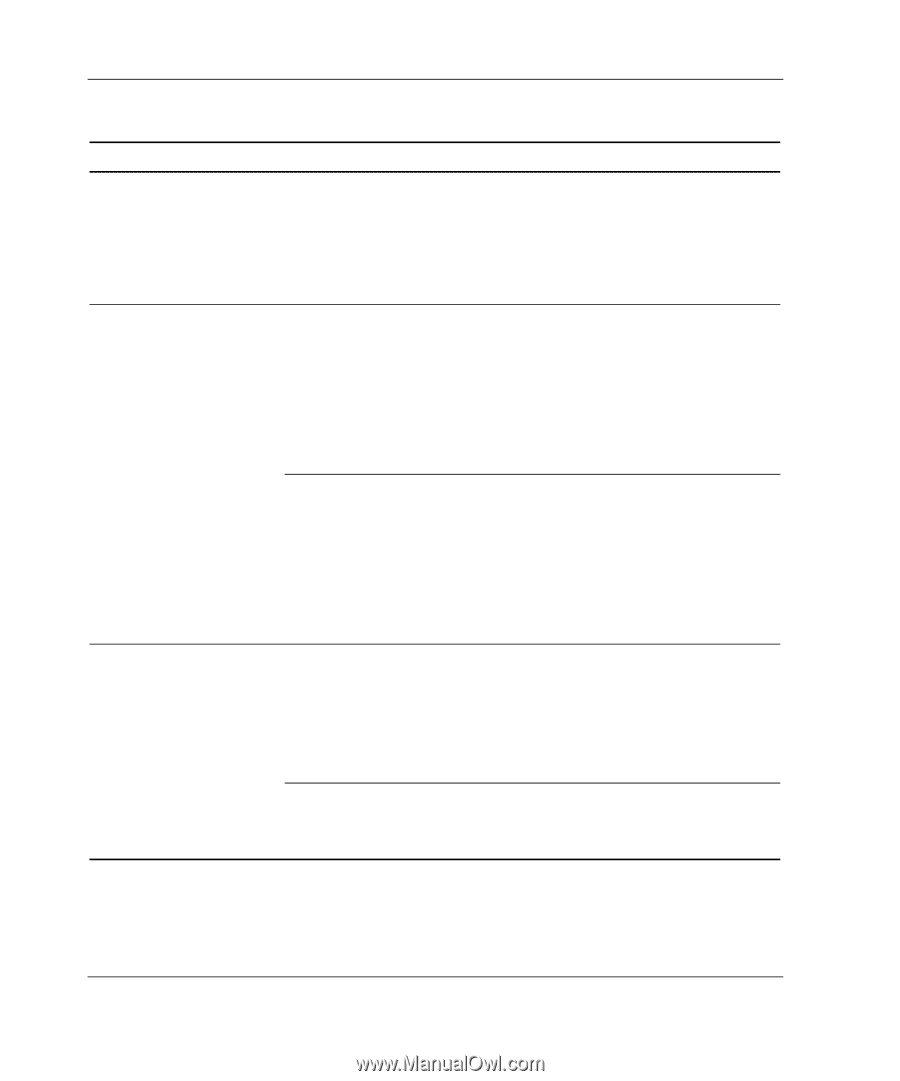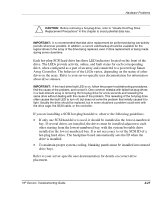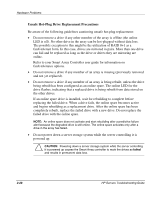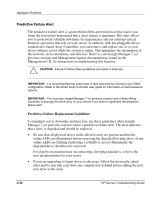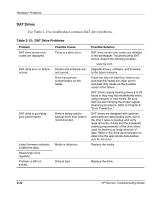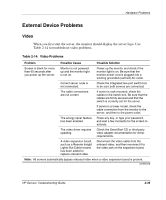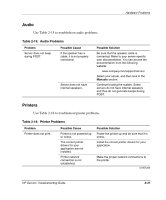Compaq ProLiant 1000 ProLiant Server Troubleshooting Guide - Page 74
Table 2-12, Tape Drive Problems
 |
View all Compaq ProLiant 1000 manuals
Add to My Manuals
Save this manual to your list of manuals |
Page 74 highlights
Hardware Problems Table 2-12: Tape Drive Problems continued Problem Possible Cause Server cannot write to tape (continued). A lost leader is dropped. DLT drive failure occurs. Power or signal cable is not seated. Nonembedded controller is not properly seated. DLT drive does not read tape. DLT drive is not firmly connected. Tape is write-protected. Possible Solution Check every tape cartridge that has been used in the DLT drive. After you locate the bad cartridges, dispose of them. As soon as a good tape drive is installed with a bad cartridge, the tape drive will drop its leader, indicating that it needs replacing. Check the power and signal cables to be sure they are properly seated: 1. Push the cables to be sure that they are tightly connected. 2. If pushing in the cables does not solve the problem, remove the cables and then firmly reconnect them. Check the controller to be sure it is properly seated: 1. Push the controller to be sure that it is tightly connected. 2. If pushing in the controller does not solve the problem, remove the controller, and then firmly place it in again. Check the DLT drive to be sure it is properly seated: 1. Push the DLT drive in tightly. 2. If that does not correct the problem, completely remove the DLT drive and reseat. 1. Remove write protection. 2. If the tape still does not work, try another tape. continued 2-32 HP Servers Troubleshooting Guide