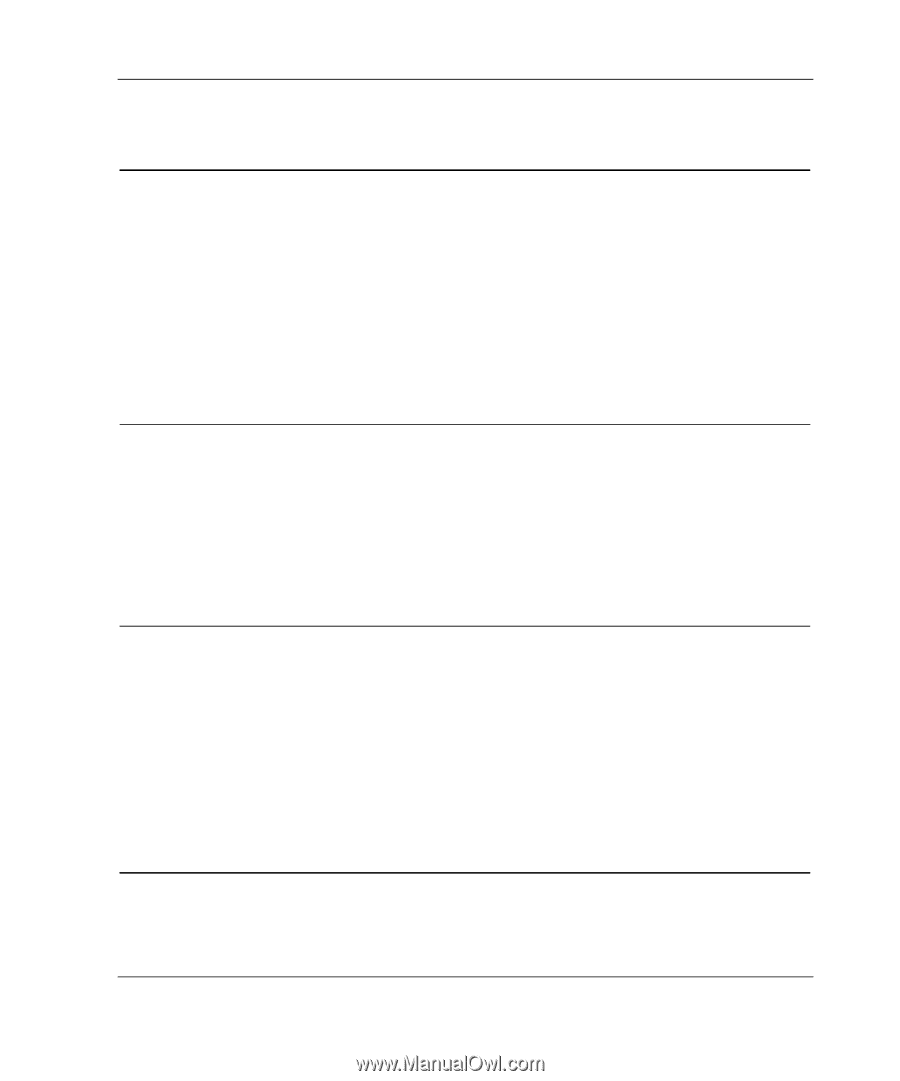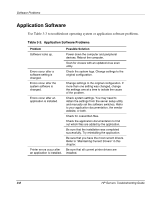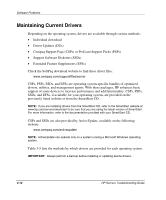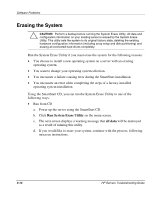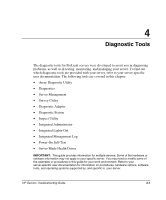Compaq ProLiant 1000 ProLiant Server Troubleshooting Guide - Page 99
Problem, Symptoms, Possible Solution, Utilities
 |
View all Compaq ProLiant 1000 manuals
Add to My Manuals
Save this manual to your list of manuals |
Page 99 highlights
Software Problems Table 3-4: Remote ROM Upgrade Errors continued Problem Symptoms Network connection fails on remote communication Because network connectivity cannot be guaranteed, it is possible for the administrative client to become disconnected from the target server during the ROM flash preparation. If any remote connectivity procedure fails during the ROM flash online preparation, the ROM flash does not occur for the target system. An error message describing the broken connection displays and the program exits. Failure during ROM flash After the online flash preparation has been successfully completed, the system ROM is flashed offline. The flash cannot be interrupted during this process or the ROM image is corrupted and the server does not start. The most likely reason for failure at this point is a loss of power to the system during the flash process. Unsupported target system If the target system is not listed in the supported servers list, an error message is displayed and the program exits. Possible Solution Attempt to ascertain and correct the cause of connection failure, and then restart the process. You must initiate ROMPaq disaster recovery procedures, outlined in the "ROMPaq Disaster Recovery" section in Chapter 5. Only supported systems can be upgraded using the Remote ROM Flash utility. To see if your system is supported: 1. Access the following website: www.compaq.com/support/files/ server 2. Select the family, model and operating system of your server. 3. Look under the Utilities heading for Remote ROM Flash Utility. HP Servers Troubleshooting Guide 3-11