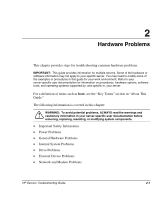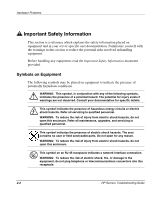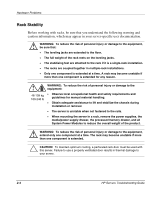Compaq ProLiant 1000 ProLiant Server Troubleshooting Guide - Page 42
Banyan VINES Operating Systems, SQL Server
 |
View all Compaq ProLiant 1000 manuals
Add to My Manuals
Save this manual to your list of manuals |
Page 42 highlights
Diagnosing the Problem Banyan VINES Operating Systems Collect the following information: • Operating system versions, revisions, and installed patches • The Banyan list of installed boards. Software settings should match your hardware configurations. • Number of servers on the network • A list of all third-party hardware and software installed, with versions • A detailed description of the problem and any associated error messages SQL Server If your system uses SQL Server for IBM OS/2 or Microsoft Windows, collect: • General information: - Description of the database layout - Database activity before the problem - Description, if available, of how to reproduce the problem - Names and functions of all stored procedures - All available information used to troubleshoot the problem at this point • SQL Server version and registry information • Master Database configuration information • SQL Server configuration parameters • SQL Server device configuration • Default Network, DB-LIBRARY, and NET-LIBRARY information • SQL Server error log • Windows NT event log • Detailed description of the problem and any associated error messages HP Servers Troubleshooting Guide 1-29