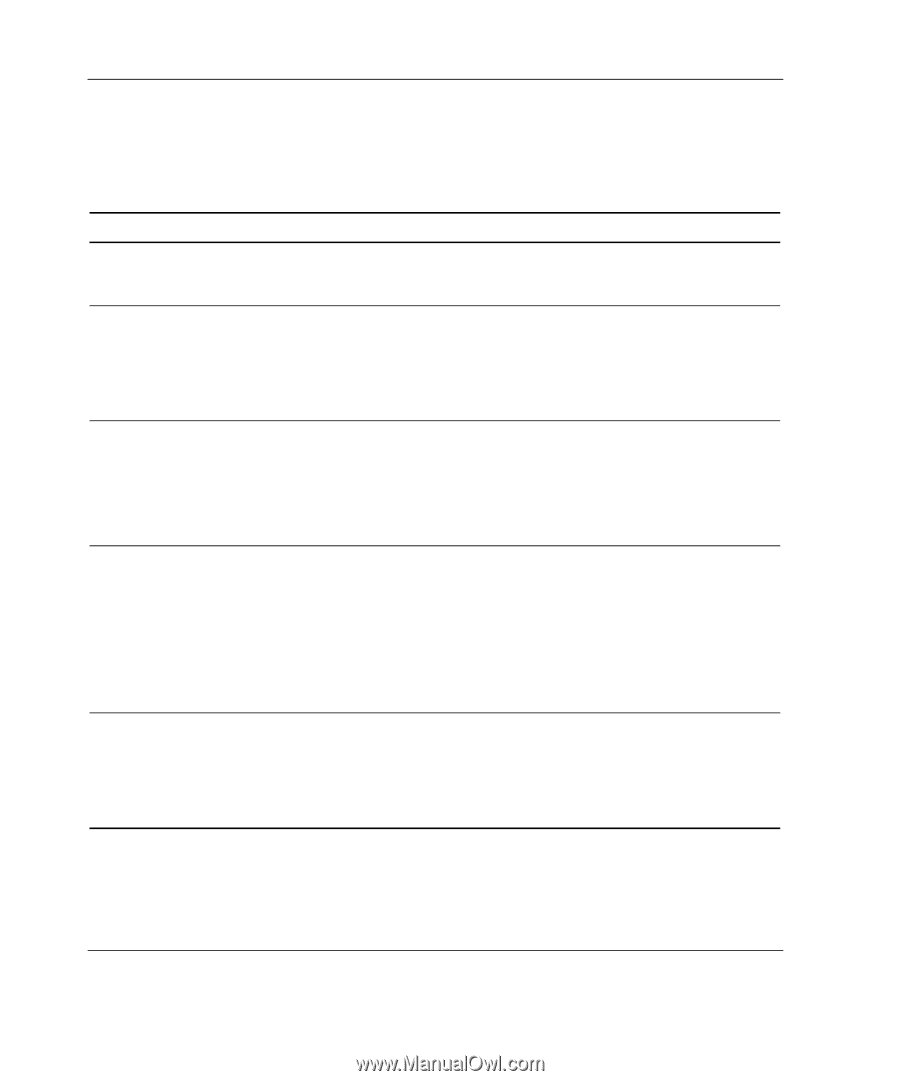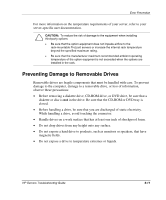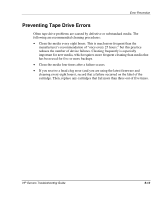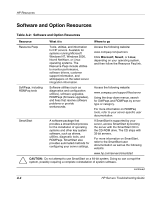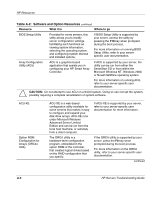Compaq ProLiant 1000 ProLiant Server Troubleshooting Guide - Page 155
Online Resources, Table A-1
 |
View all Compaq ProLiant 1000 manuals
Add to My Manuals
Save this manual to your list of manuals |
Page 155 highlights
HP Resources Online Resources Table A-1: Online Resources Resource HP website Server-specific user documentation Support staff email address Support on commercial online networks ActiveUpdate What it is Troubleshooting tools and information, as well as the latest drivers and flash ROM images. The set of documents that ship with a server, including the setup and installation guide, the maintenance and service guide, and the hardware configuration and installation poster. A way to submit questions to technical support staff through email. The only HP email address that is monitored by technical support. A forum to post questions to technical support or other HP enthusiasts by using the Message Base Feature, a standard on support forums found on all three online networks. You can access HP utility files, drivers, software, and other information related to HP. A Web-based application that provides information updates, customer advisories, and proactive notification and delivery of the latest software updates. Where to go Access the following website: www.hp.com Access the following website: www.compaq.com/support/servers and select your server. Use the following Internet email address: [email protected] Contact these Internet providers directly for more information: • America Online • CompuServe • Prodigy Access the following website: www.compaq.com/products/ servers/management/activeupdate continued A-2 HP Servers Troubleshooting Guide