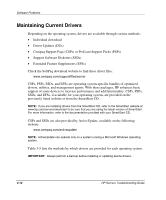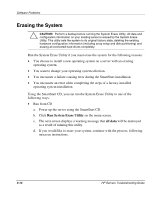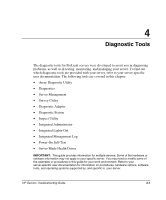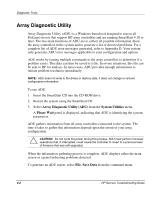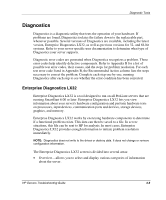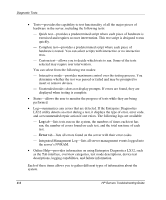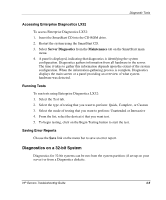Compaq ProLiant 1000 ProLiant Server Troubleshooting Guide - Page 103
Create Support Software, Create Software from, CD Only, System Erase Utility
 |
View all Compaq ProLiant 1000 manuals
Add to My Manuals
Save this manual to your list of manuals |
Page 103 highlights
Software Problems • Run from diskette a. Power up the server using the SmartStart CD. b. Click Create Support Software on the menu screen. c. The next screen displays a message asking if you want to create the software from CD only or from an integration server. Select Create Software from CD Only. d. The next screen lists the products that are available for diskette creation. Click System Erase Utility, and then follow the instructions to create your diskette. e. Remove the SmartStart CD, and then restart the server using the diskette you have created to run the System Erase Utility. HP Servers Troubleshooting Guide 3-15

Software Problems
HP Servers Troubleshooting Guide
3-15
•
Run from diskette
a.
Power up the server using the SmartStart CD.
b.
Click
Create Support Software
on the menu screen.
c.
The next screen displays a message asking if you want to create the software
from CD only or from an integration server. Select
Create Software from
CD Only
.
d.
The next screen lists the products that are available for diskette creation.
Click
System Erase Utility
, and then follow the instructions to create your
diskette.
e.
Remove the SmartStart CD, and then restart the server using the diskette you
have created to run the System Erase Utility.