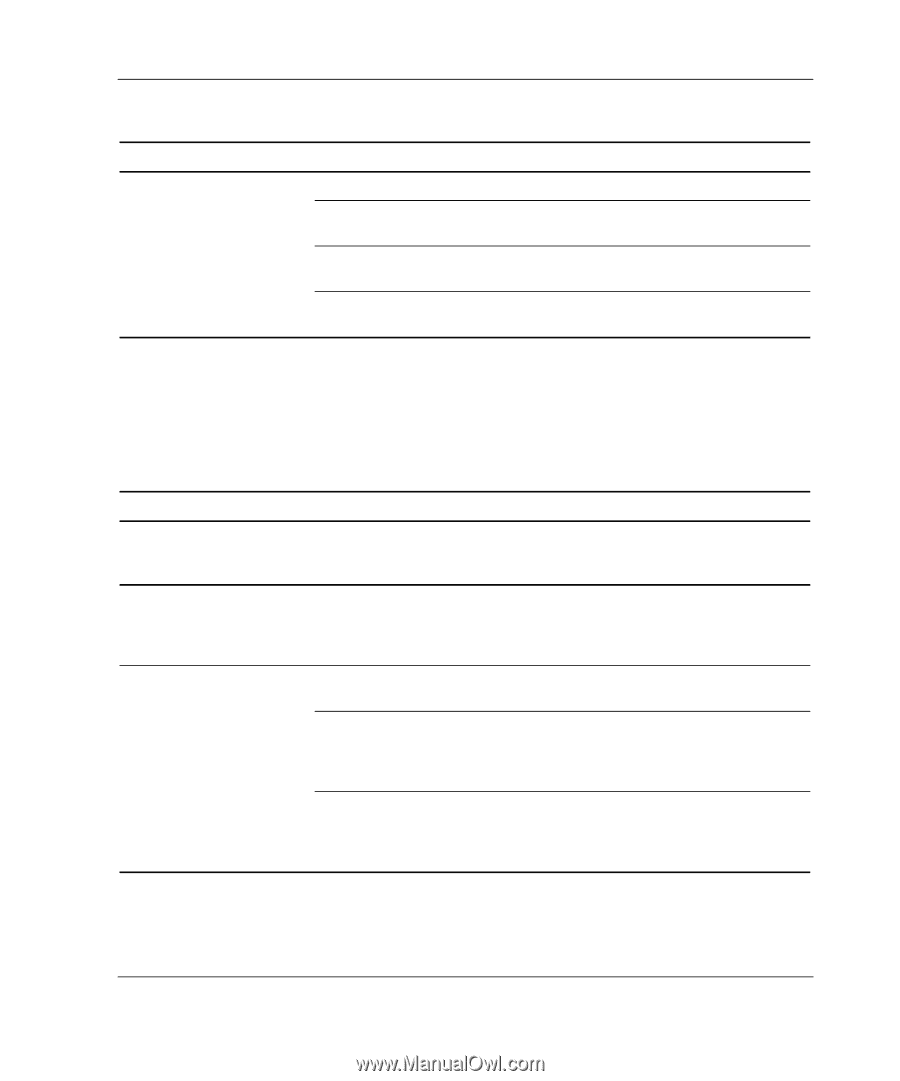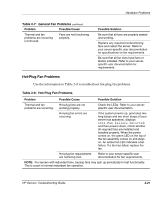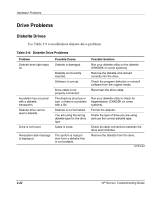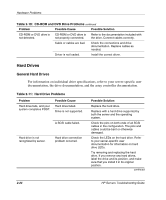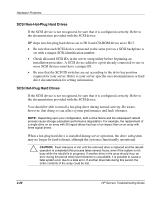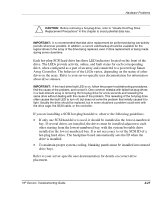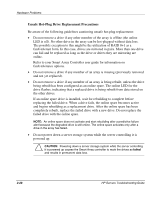Compaq ProLiant 1000 ProLiant Server Troubleshooting Guide - Page 65
CD-ROM and DVD Drives, Table 2-9, Diskette Drive Problems
 |
View all Compaq ProLiant 1000 manuals
Add to My Manuals
Save this manual to your list of manuals |
Page 65 highlights
Hardware Problems Table 2-9: Diskette Drive Problems continued Problem Possible Cause Diskette drive cannot write to a diskette. Diskette is not formatted. Diskette is write-protected. You are attempting to write to the wrong drive. Not enough space is left on the diskette. Possible Solution Format the diskette. Use another diskette or remove the write protection. Check the drive letter in your path statement. Use another diskette. CD-ROM and DVD Drives Use Table 2-10 to troubleshoot CD-ROM and DVD drive problems. Table 2-10: CD-ROM and DVD Drive Problems Problem System does not boot from CD-ROM or DVD drive. System does not boot from a USB CD-ROM Data read from CD-ROM or DVD drive is inconsistent, or drive cannot read data. Possible Cause The drive boot is not enabled through the server setup utility. Your operating system does not support booting from a USB CD-ROM. The drive or the media inserted is unclean. A paper or plastic label has been applied to the surface of the CD or DVD in use. The inserted CD or DVD format may be invalid for this drive, such as a DVD disc in a non-DVD drive. Possible Solution Run the server setup utility and set the drive priorities. Check your operating system-specific documentation to see whether your operating system supports booting from a USB CD-ROM. Clean the drive and media. Remove the label and any adhesive residue. Replace the CD or DVD with valid media for the drive. continued HP Servers Troubleshooting Guide 2-23