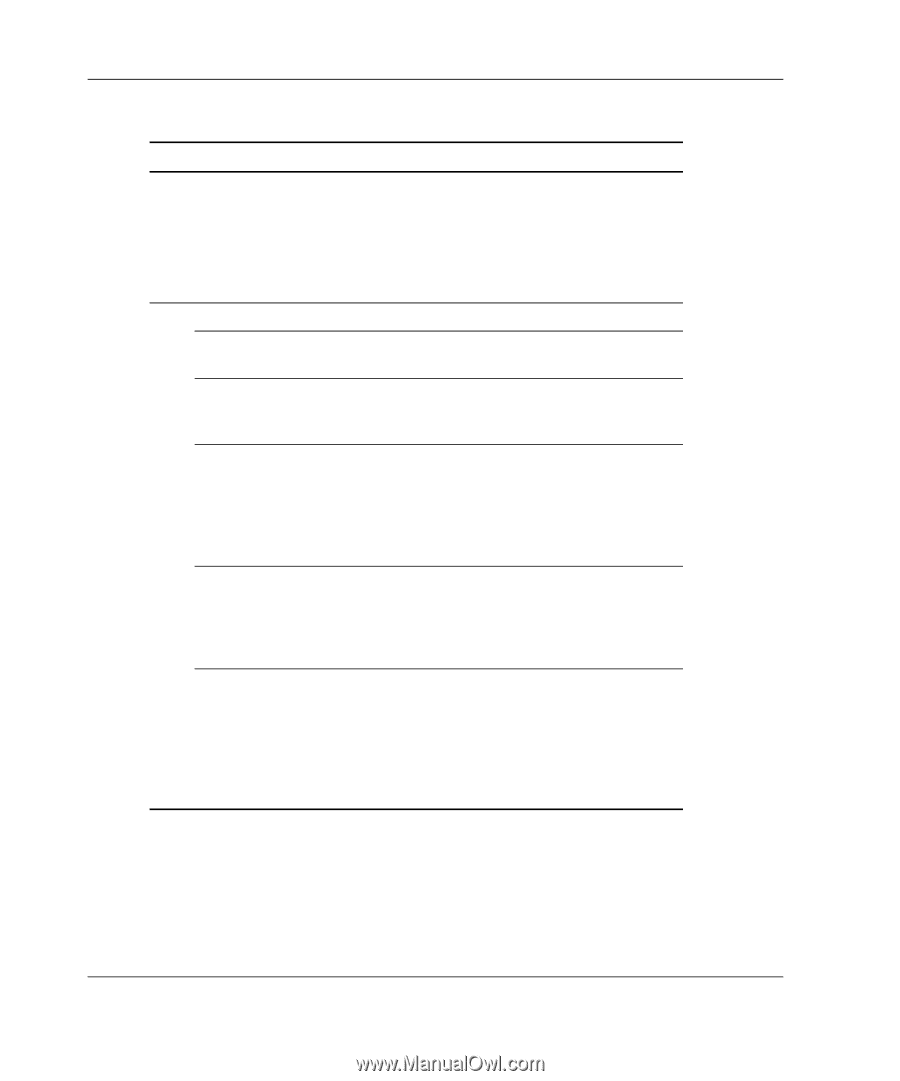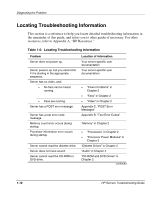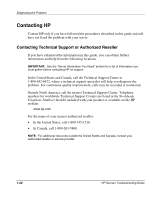Compaq ProLiant 1000 ProLiant Server Troubleshooting Guide - Page 29
Table 1-5, When the Operating System Does Not Load, Is the Insight Manager
 |
View all Compaq ProLiant 1000 manuals
Add to My Manuals
Save this manual to your list of manuals |
Page 29 highlights
Diagnosing the Problem Table 1-5: When the Operating System Does Not Load continued What to Check What to Do • Were there any test errors? Run Diagnostics. Refer to: • "Diagnostics" in Chapter 4 • Appendix B, "Test Error Codes" Check for any incorrect, conflicting, or out-of-date software versions: • Are you running the latest ROM version? Refer to your server-specific user documentation. • What version of the diagnostic utilities is installed? Refer to "Diagnostics" in Chapter 4. • If the problem is with a particular device, what version of the driver is installed? Refer to: • Your device-specific user documentation • The section for the specific device in Chapter 2 • Is the Insight Manager console software version different from the Management Agents version? Refer to the user documentation on the Management CD. • If your server uses the Rapid Deployment Pack, has the system been configured correctly with this software? Refer to: • Your server-specific user documentation • The documentation that ships with the Rapid Deployment Pack continued 1-16 HP Servers Troubleshooting Guide