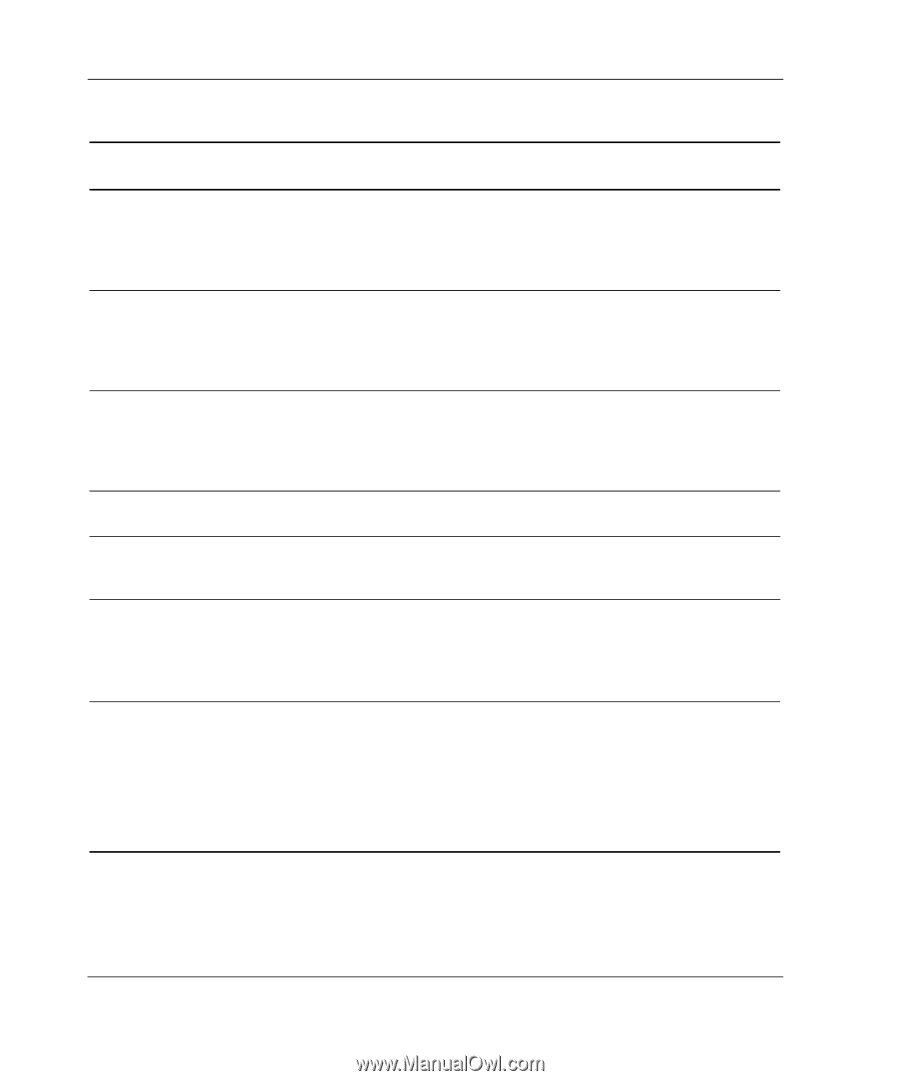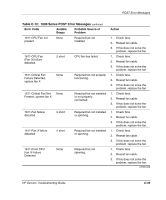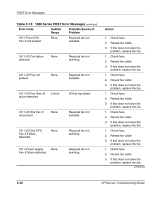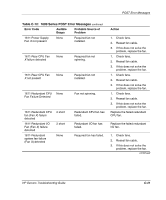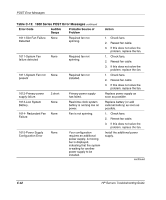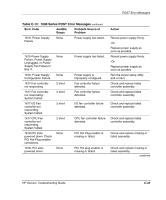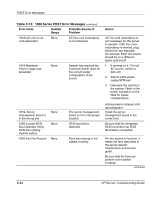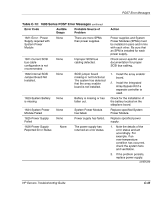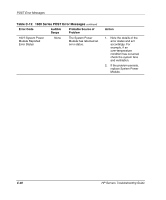Compaq ProLiant 1000 ProLiant Server Troubleshooting Guide - Page 222
System Fan not, Slot Fan Failure
 |
View all Compaq ProLiant 1000 manuals
Add to My Manuals
Save this manual to your list of manuals |
Page 222 highlights
POST Error Messages Table C-12: 1600 Series POST Error Messages continued Error Code Audible Beeps Probable Source of Problem 1611-Slot Fan Failure None Detected Required fan not spinning. 1611-System Fan failure detected None Required fan not spinning. 1611-System Fan not None present Required fan not installed. 1612-Primary power supply failure. 1613-Low System Battery. 2 short None 1614- Redundant Fan None Failure Primary power supply has failed. Real-time clock system battery is running low on power. Fan is not spinning. 1615-Power Supply Configuration Error None Your configuration requires an additional power supply. A moving bar is displayed, indicating that the system is waiting for another power supply to be installed. Action 1. Check fans. 2. Reseat fan cable. 3. If this does not solve the problem, replace the fan. 1. Check fans. 2. Reseat fan cable. 3. If this does not solve the problem, replace the fan. 1. Check fans. 2. Reseat fan cable. 3. If this does not solve the problem, replace the fan. Replace power supply as soon as possible. Replace battery (or add external battery) as soon as possible. 1. Check fans. 2. Reseat fan cable. 3. If this does not solve the problem, replace the fan. Install the additional power supply. continued C-42 HP Servers Troubleshooting Guide