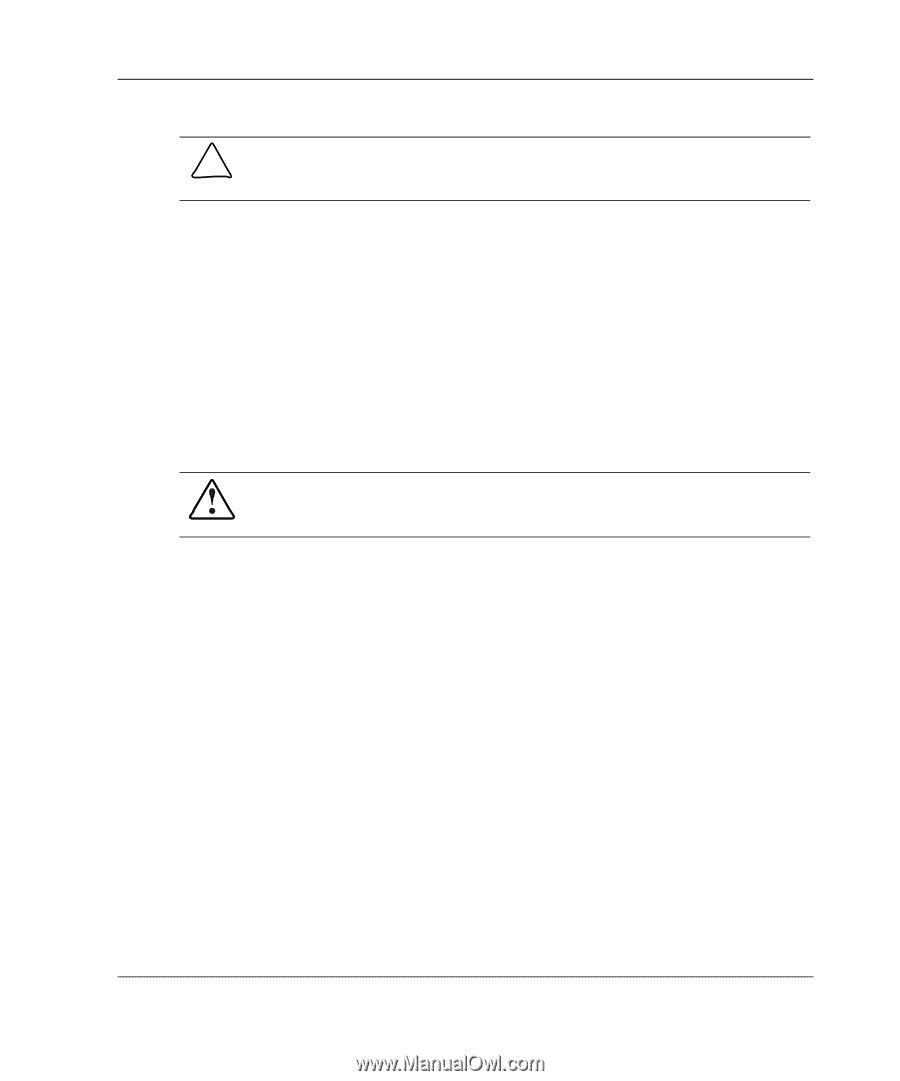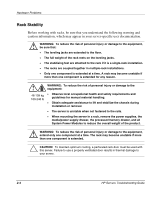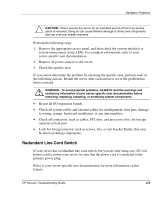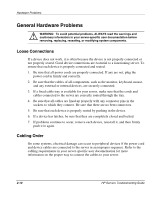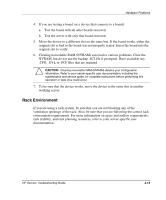Compaq ProLiant 1000 ProLiant Server Troubleshooting Guide - Page 51
Redundant Line Cord Switch, to wiring, crimps, backward installation, or any abnormalities.
 |
View all Compaq ProLiant 1000 manuals
Add to My Manuals
Save this manual to your list of manuals |
Page 51 highlights
Hardware Problems CAUTION: Never operate the server for an extended period of time if an access panel is removed. Doing so can cause thermal damage to drives and components and can void your system warranty. Perform the following steps: 1. Remove the appropriate access panel, and then check the system-interlock or system-interconnect status LEDs. For complete information, refer to your server-specific user documentation. 2. Remove all power sources to the server. 3. Check the specific area. If you cannot determine the problem by checking the specific area, perform each of the following actions. Restart the server after each action to see if the problem has been corrected. WARNING: To avoid potential problems, ALWAYS read the warnings and cautionary information in your server-specific user documentation before removing, replacing, reseating, or modifying system components. • Reseat all I/O expansion boards. • Check all system cables and external cables for misalignment, bent pins, damage to wiring, crimps, backward installation, or any abnormalities. • Check all connectors, such as cables, PCI slots, and processor slots, for foreign material or bent pins. • Look for foreign material, such as screws, bits, or slot bracket blanks, that may be short circuiting components. Redundant Line Cord Switch If your server has a redundant line cord switch, but you are only using one 120-volt power cord to power your server, be sure that the power cord is connected to the primary power plug. Refer to your server-specific user documentation for more information on this feature. HP Servers Troubleshooting Guide 2-9