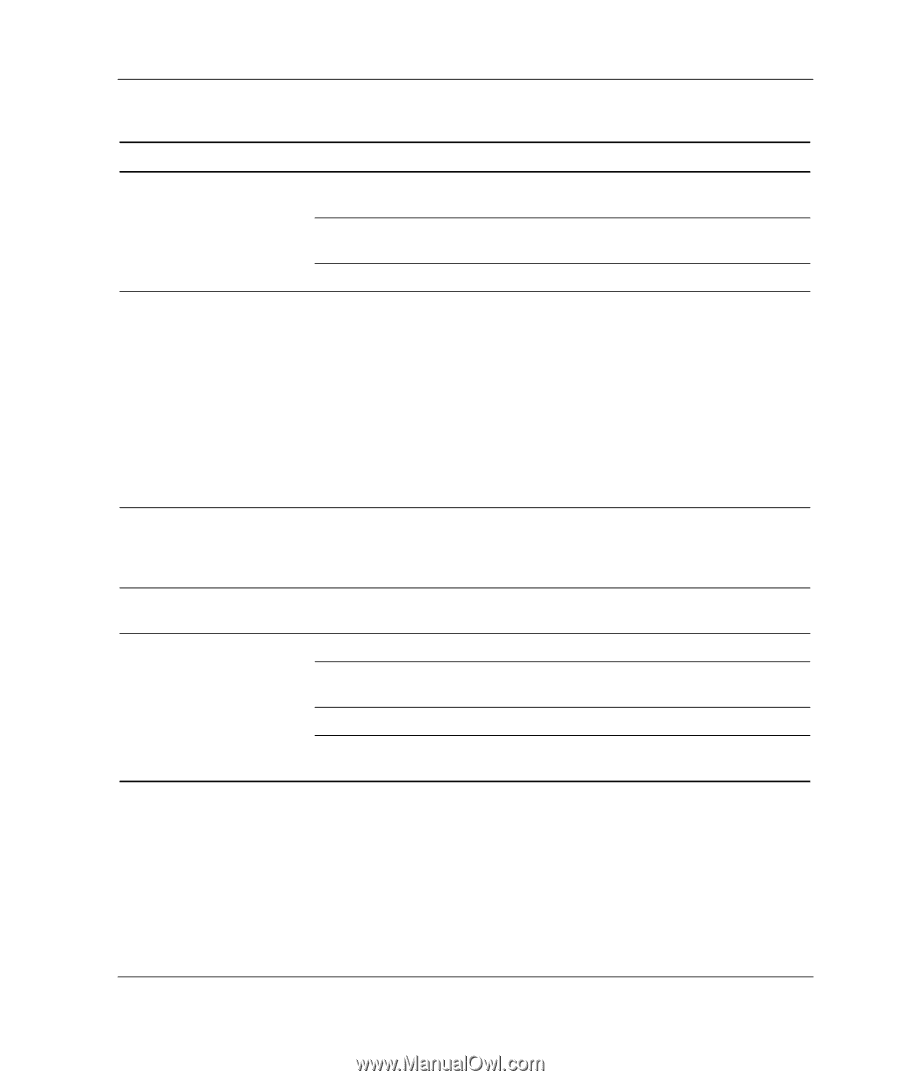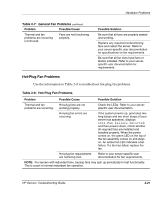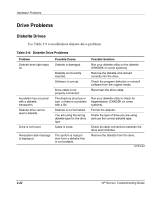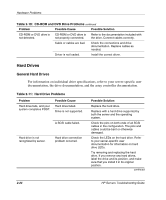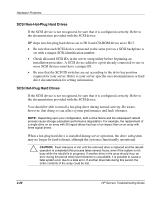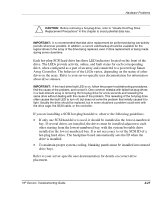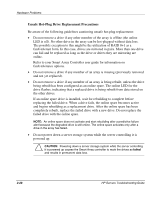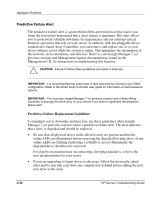Compaq ProLiant 1000 ProLiant Server Troubleshooting Guide - Page 67
Table 2-11, Hard Drive Problems
 |
View all Compaq ProLiant 1000 manuals
Add to My Manuals
Save this manual to your list of manuals |
Page 67 highlights
Hardware Problems Table 2-11: Hard Drive Problems continued Problem Possible Cause Hard drive is not recognized by server (continued). Array is not configured for the hard drive. There is a conflict with another hard drive. Driver problem occurred. You cannot access data. Files are corrupted. Server response time is slower than usual. Hard drive is full. No hard drives are recognized. New hard drive is not recognized. Power problem is occurring. Drive bay is defective. Hard drive is not supported. Hard drive failed. Hard drive sizes are incorrectly reported. Possible Solution Run your array configuration utility. On non-hot plug hard drives, check for SCSI ID conflicts. Install correct controller drivers. • The files on the server may contain viruses. Run a current version of a virus scan utility. • The files on the server may be corrupted. Run the repair utility for your operating system. • NetWare-run VREPAIR. • IBM OS/2-run CHKDSK. • Windows NT-run the repair facility. Increase the amount of free space on your hard drive. It is recommended that hard drives should have a minimum of 15 percent free space. Check power to backplane. Try another bay. Refer to your hard drive documentation to be sure that the drive is supported. Replace hard drive. Run your array configuration utility or the utility supplied with the array controller. HP Servers Troubleshooting Guide 2-25