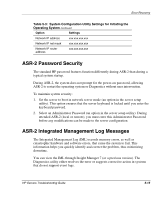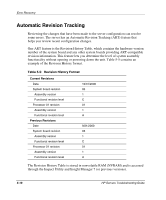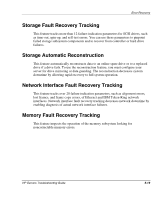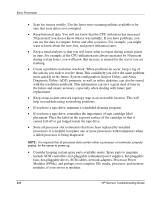Compaq ProLiant 1000 ProLiant Server Troubleshooting Guide - Page 141
Error Prevention
 |
View all Compaq ProLiant 1000 manuals
Add to My Manuals
Save this manual to your list of manuals |
Page 141 highlights
6 Error Prevention This chapter provides information to help you avoid future problems. While many of the pointers provided are common-sense suggestions, these prevention tasks are too important to overlook. You will receive tips on: • Preparing for changes • Minimizing the impact of changes by using HP tools • Using a methodology • Visually checking your server • Recognizing power problems caused by acts of nature • Preventing - Power management problems - Grounding problems - Temperature problems - Damage to removable drives - Electrostatic damage - Cable damage - Tape drive errors HP Servers Troubleshooting Guide 6-1

HP Servers Troubleshooting Guide
6-1
6
Error Prevention
This chapter provides information to help you avoid future problems. While many of
the pointers provided are common-sense suggestions, these prevention tasks are too
important to overlook. You will receive tips on:
•
Preparing for changes
•
Minimizing the impact of changes by using HP tools
•
Using a methodology
•
Visually checking your server
•
Recognizing power problems caused by acts of nature
•
Preventing
—
Power management problems
—
Grounding problems
—
Temperature problems
—
Damage to removable drives
—
Electrostatic damage
—
Cable damage
—
Tape drive errors