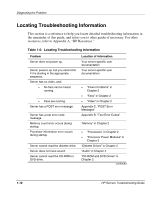Compaq ProLiant 1000 ProLiant Server Troubleshooting Guide - Page 27
Refer to Memory in Refer to Loose Connections
 |
View all Compaq ProLiant 1000 manuals
Add to My Manuals
Save this manual to your list of manuals |
Page 27 highlights
Diagnosing the Problem Table 1-4: When the Self-Tests Fail continued What to Check What to Do Check for system failures: • Be sure that all expansion boards, drives, and processors are firmly seated and that all latches are firmly closed. Refer to "Loose Connections" in Chapter 2. • Be sure that all system cables are properly connected and not damaged. If your server includes one or more Processor Power Modules (PPMs), check each PPM. Refer to "Processor Power Modules" in Chapter 2 for information on testing PPMs. Be sure that there are no processor problems. Refer to "Processors" in Chapter 2. Be sure that there are no memory problems. Refer to "Memory" in Chapter 2. For configure-to-order servers: • Check the initial factory-installed configuration. Refer to your server-specific user documentation. • Note any changes that have been made to the original system. • Note configuration changes made before or after completing the operating system installation. 1-14 HP Servers Troubleshooting Guide