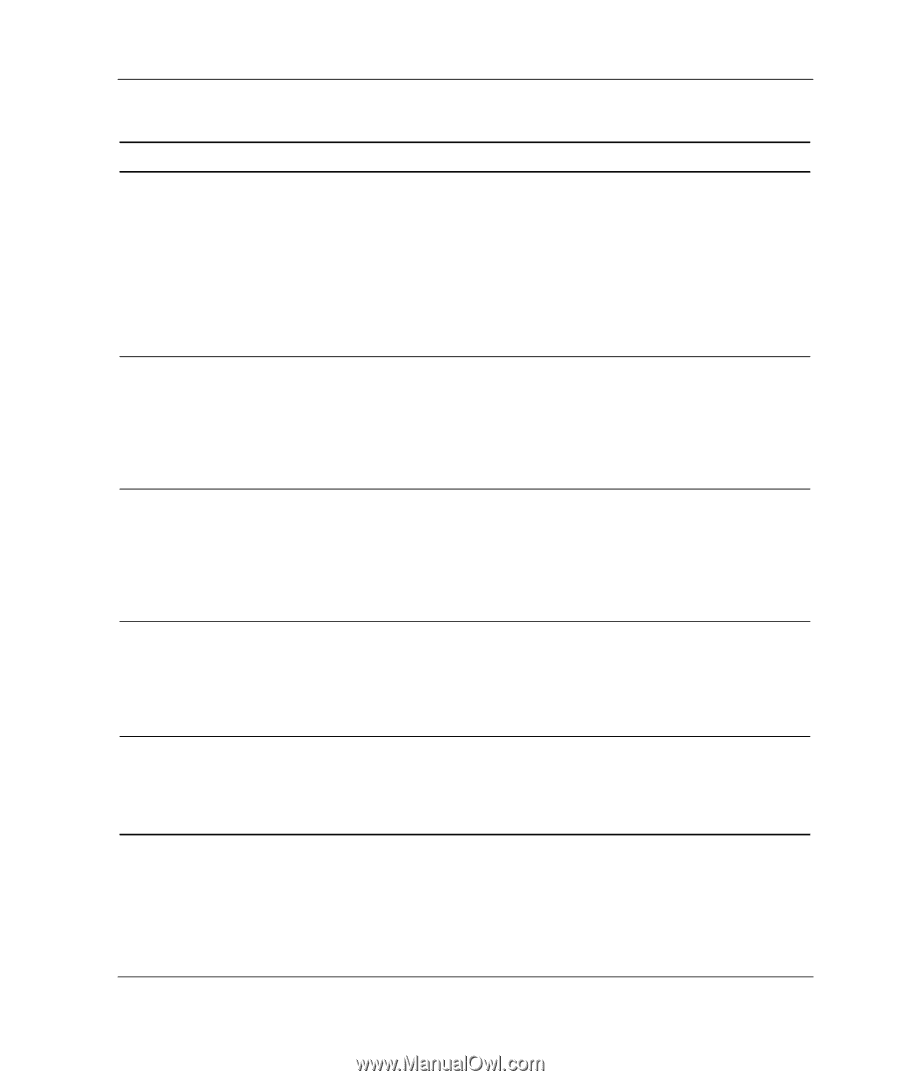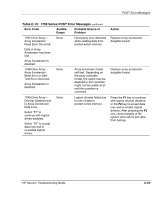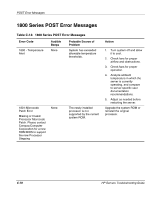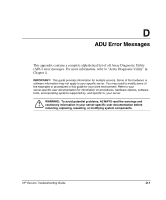Compaq ProLiant 1000 ProLiant Server Troubleshooting Guide - Page 253
Message, Description, Recommended Action, ADU Error Messages, HP Servers Troubleshooting Guide
 |
View all Compaq ProLiant 1000 manuals
Add to My Manuals
Save this manual to your list of manuals |
Page 253 highlights
ADU Error Messages Table D-1: Array Diagnostic Utility (ADU) Error Messages continued Message Description Recommended Action Accelerator status: Dirty data detected has reached limit. Cache still enabled, but writes no longer being posted. Number of cache lines containing dirty data that cannot be flushed (written) to the drives has reached a preset limit. The cache is still enabled, but writes are no longer being posted. This problem usually occurs when there is a problem with the drive or drives. Resolve the problem with the drive or drives. The controller can then write the dirty data to the drives. Posted-writes operations are restored. Accelerator status: Dirty data detected. Unable to write dirty data to drives At least one cache line contains dirty data that the controller has been unable to flush (write) to the drives. This problem usually occurs when there is a problem with the drive or drives. Resolve the problem with the drive or drives. The controller can then write the dirty data to the drives. Accelerator status: Excessive ECC errors detected in at least one cache line. As a result, at least one cache line is no longer in use. At least one line in the cache is no longer in use due to excessive error checking and correcting (ECC) errors detected during use of the memory associated with that cache line. Consider replacing the cache. If cache replacement is not done, the remaining cache lines generally continue to operate properly. Accelerator status: Excessive ECC errors detected in multiple cache lines. As a result, the cache is no longer in use. The number of cache lines experiencing excessive error checking and correcting (ECC) errors has reached a preset limit. Therefore, the cache has been shut down. Try reseating the cache to the controller. If that does not work, replace the cache. Accelerator status: Obsolete data detected During reset initialization, obsolete data was found in the cache due to the drives being moved and written to by another controller. Normal operation should continue. The controller either writes the data to the drives or discards the data completely. continued HP Servers Troubleshooting Guide D-3