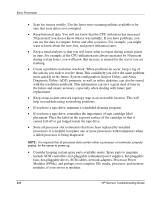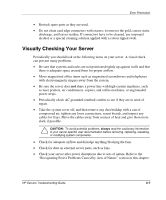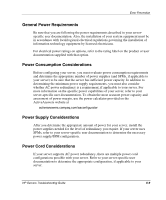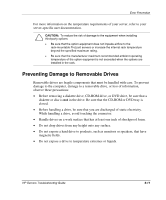Compaq ProLiant 1000 ProLiant Server Troubleshooting Guide - Page 147
Visually Checking Your Server, compressed air, tighten any loose connections, reseat boards
 |
View all Compaq ProLiant 1000 manuals
Add to My Manuals
Save this manual to your list of manuals |
Page 147 highlights
Error Prevention • Restock spare parts as they are used. • Do not clean card edge connectors with erasers; it removes the gold, causes static discharge, and leaves residue. If connectors have to be cleaned, use isopropyl alcohol or a special cleaning solution applied with a cotton-tipped swab. Visually Checking Your Server Periodically you should look at the following items on your server. A visual check can prevent many problems. • Be sure that systems and racks are not positioned tightly up against walls and that there is adequate space around them for proper airflow. • Move magnetized office items such as magnetized screwdrivers and telephones with electromagnetic ringers away from the system. • Be sure the server does not share a power line with high-current machines, such as laser printers, air conditioners, copiers, and coffee machines, or ungrounded power strips. • Periodically check AC grounded (earthed) outlets to see if they are in need of repair. • Take the system cover off, and then remove any dust buildup with a can of compressed air, tighten any loose connections, reseat boards, and inspect any cables for frays. Move the cables away from sources of heat and give them more slack if possible. CAUTION: To avoid potential problems, always read the cautionary information in your server-specific user documentation before removing, replacing, reseating, or modifying system components. • Check for adequate airflow and dislodge anything blocking the fans. • Check for dust on external server parts, such as fans. • Check your server after power disruptions due to acts of nature. Refer to the "Recognizing Power Problems Caused by Acts of Nature" section in this chapter. HP Servers Troubleshooting Guide 6-7