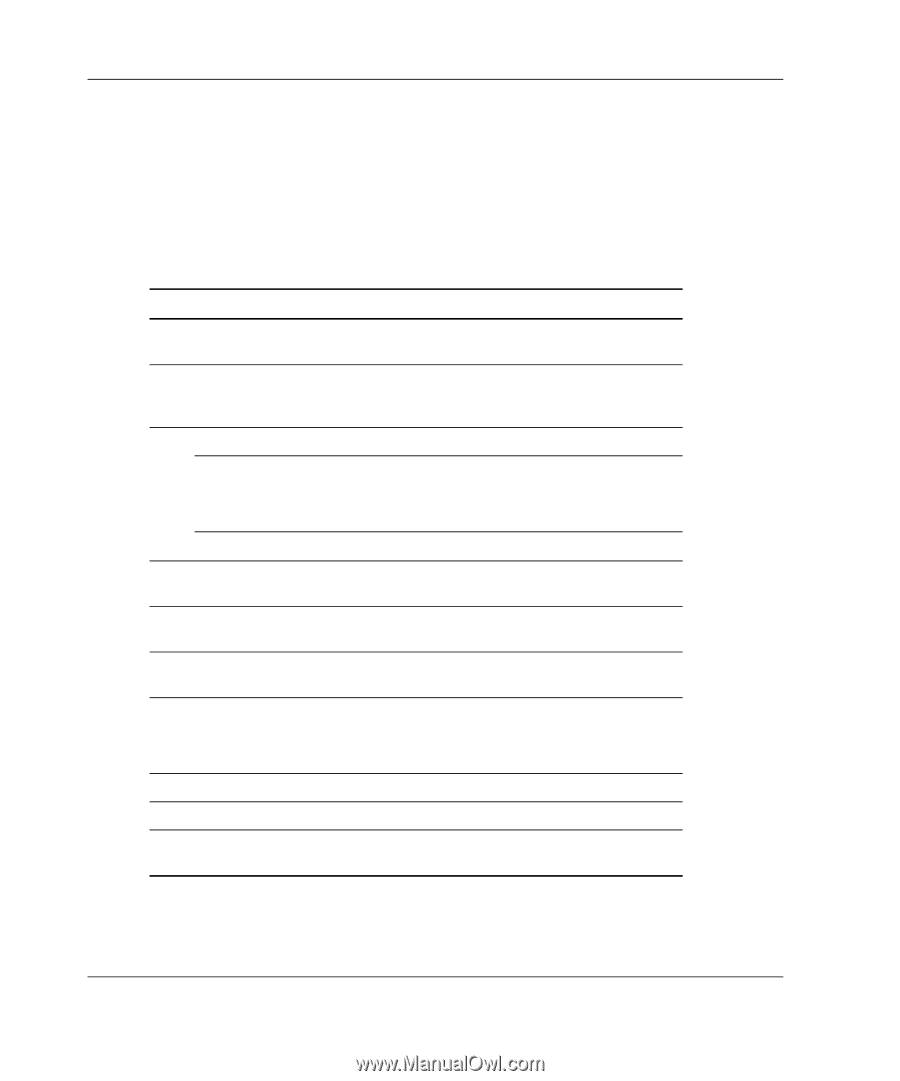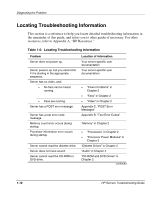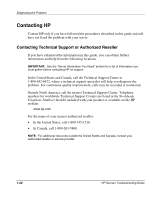Compaq ProLiant 1000 ProLiant Server Troubleshooting Guide - Page 31
Locating Troubleshooting Information, Table 1-6
 |
View all Compaq ProLiant 1000 manuals
Add to My Manuals
Save this manual to your list of manuals |
Page 31 highlights
Diagnosing the Problem Locating Troubleshooting Information This section is a reference to help you locate detailed troubleshooting information in the remainder of this guide, and refers you to other guides if necessary. For other resources, refer to Appendix A, "HP Resources." Table 1-6: Locating Troubleshooting Information Problem Server does not power up. Server powers up, but you cannot tell if it is starting in the appropriate sequence. Server has no video, and: • No fans can be heard running. • Fans are running. Server has a POST error message. Server has a test error code message. Memory count error occurs during startup. Processor information error occurs during startup. Server cannot read the diskette drive. Server does not have sound. Server cannot read the CD-ROM or DVD drive. Location of information Your server-specific user documentation Your server-specific user documentation • "Power Problems" in Chapter 2 • "Fans" in Chapter 2 • "Video" in Chapter 2 Appendix C, "POST Error Messages" Appendix B, "Test Error Codes" "Memory" in Chapter 2 • "Processors" in Chapter 2 • "Processor Power Modules" in Chapter 2 "Diskette Drives" in Chapter 2 "Audio" in Chapter 2 "CD-ROM and DVD Drives" in Chapter 2 continued 1-18 HP Servers Troubleshooting Guide