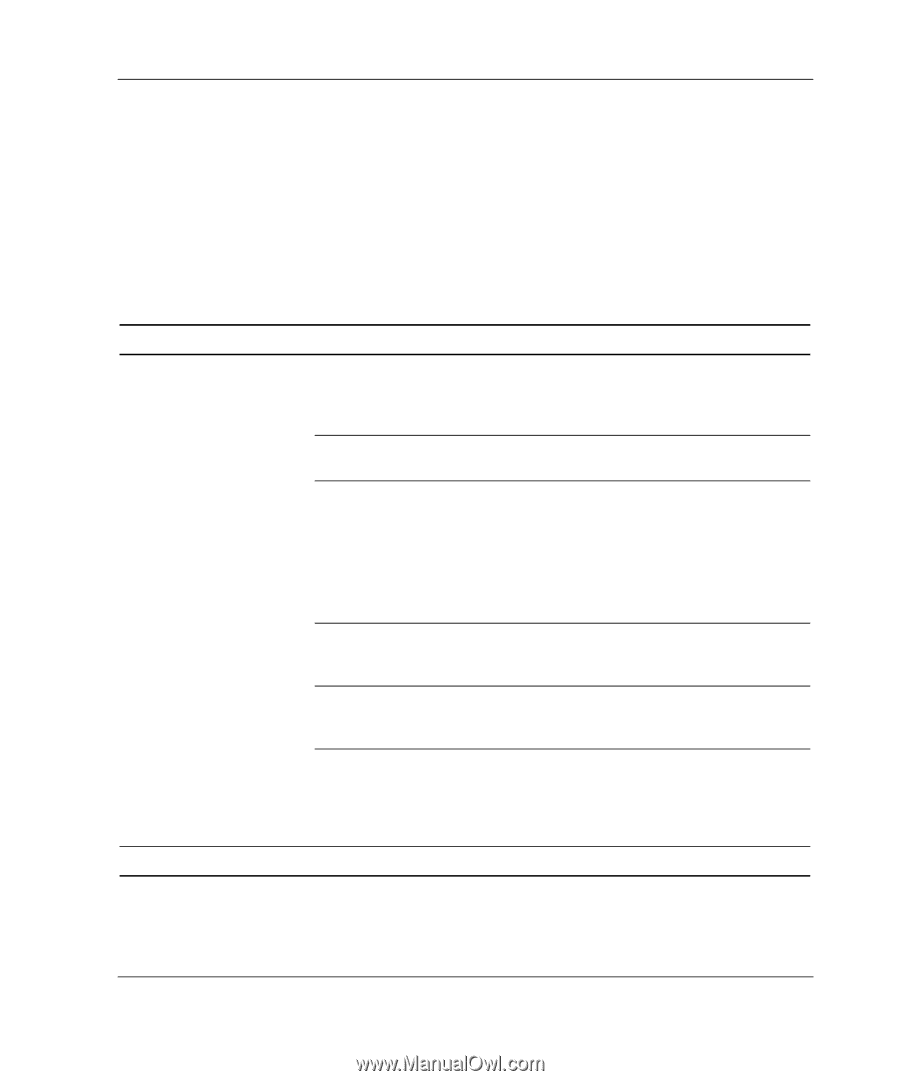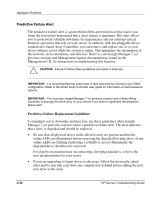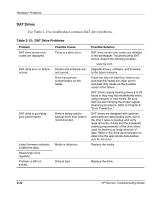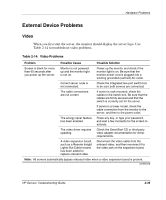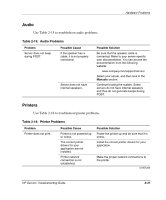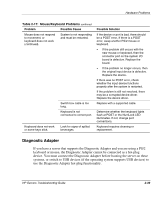Compaq ProLiant 1000 ProLiant Server Troubleshooting Guide - Page 77
External Device Problems, Video - 5 60
 |
View all Compaq ProLiant 1000 manuals
Add to My Manuals
Save this manual to your list of manuals |
Page 77 highlights
Hardware Problems External Device Problems Video When you first start the server, the monitor should display the server logo. Use Table 2-14 to troubleshoot video problems. Table 2-14: Video Problems Problem Possible Cause Possible Solution Screen is blank for more than 60 seconds after you power up the server. Monitor is not powered up and the monitor light is not on. Power up the monitor and check if the monitor light is on. Be sure that the monitor power cord is plugged into a working grounded (earthed) AC outlet. Correct server node is not connected. Check the integrated two-port switch box to be sure both servers are connected. The cable connections are not correct. If server is rack-mounted, check the cables to the switch box. Be sure that the cables are firmly secured and that the switch is correctly set for the server. If server is a tower model, check the cable connection from the monitor to the server, and then to the power outlet. The energy saver feature has been enabled. Press any key, or type your password, and wait a few moments for the screen to activate. The video driver requires updating. Check the SmartStart CD or third-party video adapter documentation for driver requirements. A video expansion board, such as a Remote Insight Lights-Out Edition board, has been added to replace onboard video. Disconnect the video cable from the onboard video, and then reconnect it to the video jack on the expansion board. Note: All servers automatically bypass onboard video when a video expansion board is present. continued HP Servers Troubleshooting Guide 2-35