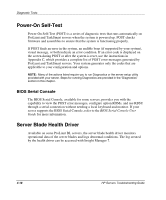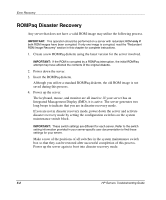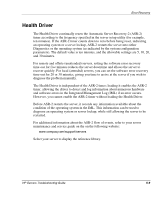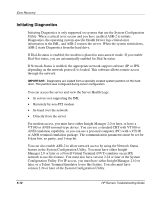Compaq ProLiant 1000 ProLiant Server Troubleshooting Guide - Page 126
Unattended Recovery, System Configuration, Con Hardware, View or Edit Details
 |
View all Compaq ProLiant 1000 manuals
Add to My Manuals
Save this manual to your list of manuals |
Page 126 highlights
Error Recovery • On servers running the System Configuration Utility (SCU): a. Run SCU. b. Select the System Configuration menu, and then select Configure Hardware. c. Select View or Edit Details. d. Set the software error recovery status to Enabled. e. Set the software error recovery time-out. The available recovery features are: • Software Error Recovery-automatically restarts the server after a software- induced server failure • Environmental Recovery-allows the server to restart when temperature, fan, or AC power conditions return to normal Unattended Recovery For unattended recovery, ASR-2 executes the following functions: • Logs the error information to the IML • Resets the server • Attempts to restart the operating system Often the server restarts successfully, making unattended recovery the ideal choice for remote locations where trained service personnel are not immediately available. ASR-2 tries to restart the server up to ten times. If ASR-2 cannot restart the server within ten attempts, the system logs a critical error in the IML, restarts the server, initiates Diagnostics, and enables remote access (if you configured remote access). To use this level of ASR-2, you must configure ASR-2 to load the operating system after restart. HP Servers Troubleshooting Guide 5-5